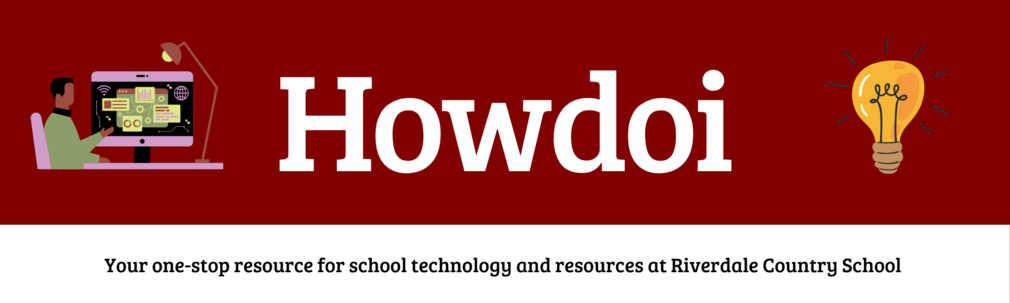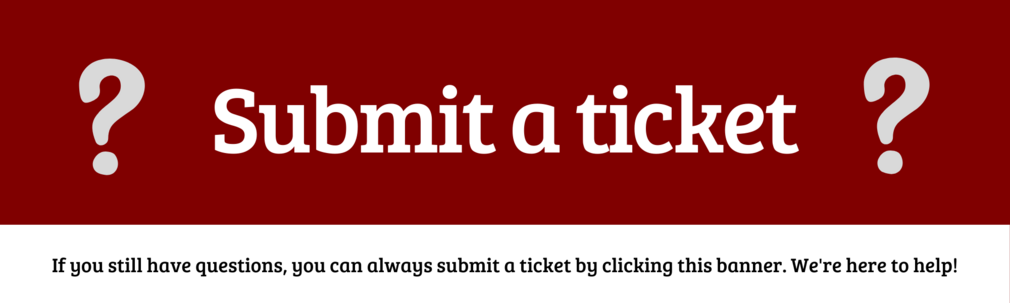Main Page: Difference between revisions
Appearance
No edit summary |
Mvanmierlo (talk | contribs) No edit summary |
||
| Line 1: | Line 1: | ||
__NOTOC__ | __NOTOC__ | ||
{{DISPLAYTITLE:<span style="position: absolute; clip: rect(1px 1px 1px 1px); clip: rect(1px, 1px, 1px, 1px);">{{FULLPAGENAME}}</span>}} | {{DISPLAYTITLE:<span style="position: absolute; clip: rect(1px 1px 1px 1px); clip: rect(1px, 1px, 1px, 1px);">{{FULLPAGENAME}}</span>}} | ||
[[File:Howdoi Banner.png | [[File:Howdoi Banner.png|frameless|1010x1010px|link=Main Page]] | ||
{| | {| | ||
|- | |- | ||
Latest revision as of 13:53, 24 February 2025

|
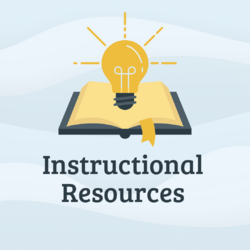
|

|

|
Try searching our documentation using the Search box at the top of the howdoi page. Still can't find the information you need? You can always submit a ticket, dial x50 from a campus phone, or find a member of the Tech Team. We are here to help!
Learning Resources
| Article | Summary |
|---|---|
| Access Adobe Creative Cloud | Access Adobe Creative Cloud apps on your RCS devices |
| Access Adobe Express | With Adobe Express you can make quick graphics, slides, and videos |
| Access Canva | Make posters, presentations, and more for your classes |
| Access Class Schedules in Google Calendar | See your class schedule in Google Calendar |
| Access DigiExam | DigiExam is a browser-based secure exam too which allows teachers to create and distribute an assessment |
| Access Flint | Access Flint Generative AI at Riverdale |
| Access GeoGebra | GeoGebra is a free online tools for graphing, geometry, regression, and probability |
| Access Library Resources | Find and use Riverdale library resources |
| Access Lucidchart and Lucidspark | Create flowcharts and digital collaboration spaces |
| Access NWEA | Quick guide for using NWEA |
| Access NoodleTools | NoodleTools is citation management software for research projects |
| Access Offline Google Drive Files | Choose what files you would like to access offline from Google Drive |
| Access Padlet | Collaborative discussion boards for your classes |
| Access Riverdale Newspaper Subscriptions | Access the NYTimes and WSJ for your work at Riverdale |
| Access Schoology | Schoology is our LMS, use this article to learn about settings, configurations, and more |
| Access SketchUp | Access SketchUp with your Riverdale Account |
| Access Sora Library Resources | Access Sora Riverdale and Hudson Valley library resources |
| Access Sphero App on Chromebooks | Install and access the Sphero app to control Sphero robots |
| Access WeVideo | WeVideo allows you to record, edit, make, and share videos for class or projects |
| Access and Use Google Meet | Google Meet is video conferencing software used at the Hill and River campuses |
| Access myRiverdale | Access many of our RCS applications with a single log-on |
| Capture Leica Microscope Photos | Leica DM500 microscope allows you to capture photos and stream microscope slide content |
| Capture and Record Screen Content | How to capture and record screen content on multiple device platforms. |
| Choose Generative AI Tools | A resource for those wanting to venture into the world of genAI |
| Create Citations | A guide to creating and managing citations at Riverdale |
| Create Tech Support Tickets | Create and submit tech support tickets for requests, questions, and more |
| Fix Google Drive Issues in Schoology | Fix Google Drive Issues in Schoology |
| Follow Riverdale Country School's Acceptable Use Policy (AUP) | Follow Riverdale Country School's AUP |
| Get Riverdale Tech Help | Get tech help at school |
| Get Started with Tech at RCS (LS Students) | Information for LS tech at RCS |
| Install Affinity Photo, Designer and Publisher | Tools for photo editing, graphic design and publishing |
| Join Class Meeting Links | Join recurring class meeting links from Google Calendar or Veracross |
| Learn Prompt Engineering | A general prompt engineering resource for Riverdale |
| Print Using Lindy Large Format Printer | How to print posters and large format photos |
| Print at Riverdale | Print at Riverdale from your devices |
| Publish and Share Google Forms | Publish and Share Google Forms |
| Replace Chromebook Accessories | Order replacement chargers and styluses for your Chromebook |
| Request Access to Blocked Websites | Request access to blocked websites (GoGuardian and Fortinet) |
| Restore Google Data | How to recover deleted or corrupted files on Google Drive |
| Scan to Google Drive | Scan to Google Drive from Riverdale Copiers |
| Set Up a Chromebook | Some tips to get started with your RCS Chromebook |
| Set up Savvas EasyBridge? | Savvas EasyBridge provides user management and roster synchronization tools to Riverdale in order to simplify access to Pearson products and content. |
| Understand AI at Riverdale | Guide to AI at Riverdale |
| Understand Privacy Policies | Understand the important pieces of privacy policies for apps and websites at Riverdale |
| Use 3D Printers at RCS | Use 3D Printers at RCS for your teaching and classes |
| Use Accessibility Tools and Software | Use accessibility tools and software on your Riverdale devices |
| Use Google Contacts | Understand and learn about Google Contacts |
| Use Laptop Carts and Classroom Macs | Using managed MacOS devices at Riverdale Country School |
Instructional Resources
| Article | Summary |
|---|---|
| Access Academic Testing Calendars | The Testing and Major Student Deadlines Calendars are our list of all major assessments for Hill students |
| Access Adobe Creative Cloud | Access Adobe Creative Cloud apps on your RCS devices |
| Access Adobe Express | With Adobe Express you can make quick graphics, slides, and videos |
| Access Blooket | Engaging games and quizzes for your class |
| Access Canva | Make posters, presentations, and more for your classes |
| Access Class Schedules in Google Calendar | See your class schedule in Google Calendar |
| Access DigiExam | DigiExam is a browser-based secure exam too which allows teachers to create and distribute an assessment |
| Access Dyknow | Curate online classroom experiences for MS students |
| Access Existing Schoology Courses | Get access to another teacher's Schoology course |
| Access Flint | Access Flint Generative AI at Riverdale |
| Access GeoGebra | GeoGebra is a free online tools for graphing, geometry, regression, and probability |
| Access Library Resources | Find and use Riverdale library resources |
| Access Lucidchart and Lucidspark | Create flowcharts and digital collaboration spaces |
| Access NWEA | Quick guide for using NWEA |
| Access Nearpod | Make interactive and engaging presentations for your classes |
| Access NoodleTools | NoodleTools is citation management software for research projects |
| Access Offline Google Drive Files | Choose what files you would like to access offline from Google Drive |
| Access Padlet | Collaborative discussion boards for your classes |
| Access Pear Deck with Google Slides | Pear Deck makes your Google Slides interactive to use in the classroom |
| Access Riverdale Newspaper Subscriptions | Access the NYTimes and WSJ for your work at Riverdale |
| Access SMART Notebook | Request, install, and activate SMART Notebook |
| Access Schoology | Schoology is our LMS, use this article to learn about settings, configurations, and more |
| Access SketchUp | Access SketchUp with your Riverdale Account |
| Access Sora Library Resources | Access Sora Riverdale and Hudson Valley library resources |
| Access Swank and Kanopy | Stream films in class using Swank and Kanopy |
| Access Turnitin Draft Coach | Run originality reports on Google Docs |
| Access WeVideo | WeVideo allows you to record, edit, make, and share videos for class or projects |
| Access and Use Google Meet | Google Meet is video conferencing software used at the Hill and River campuses |
| Access and set up the phone system | Get started with RingCentral |
| Access myRiverdale | Access many of our RCS applications with a single log-on |
| Add Google Meet Video Conferencing to every occurance of a class in Google Calendar? | Create a link in your Google Calendar Course events, for students and faculty to join using Google Meet Video Conferencing. |
| Add Recurring Meeting Links to Veracross | How to create recurring meeting links and add them to Veracross classes |
| Adjust Audio Levels on Projectors | Raise or lower the volume when using an RCS projector |
| Capture Leica Microscope Photos | Leica DM500 microscope allows you to capture photos and stream microscope slide content |
| Capture and Record Screen Content | How to capture and record screen content on multiple device platforms. |
| Choose Generative AI Tools | A resource for those wanting to venture into the world of genAI |
| Copy and Restore Past Schoology Courses | Copy and use past Schoology resources |
| Create Citations | A guide to creating and managing citations at Riverdale |
| Create Google Appointment Calendars | Google appointment calendars can facilitate scheduling meetings with community members on and off campus |
| Create Google Doc Assignments in Schoology | Quickly create Google Doc assignment templates for your students to use in Schoology |
| Create Tech Support Tickets | Create and submit tech support tickets for requests, questions, and more |
| Create a Schoology Turnitin Assignment | Setup a Schoology assignment that will run originality reports |
| Create, Maintain and Use MS/US Readers | How to manage Google Doc readers at Riverdale |
| Enter Interim Student Reports | How to enter interim student updates on Veracross |
| Enter Lower School Comments | Enter lower school student comments in Veracross |
| Enter Student Attendance | Enter class attendance on Veracross |
| Enter Student Updates | Enter student updates in Veracross |
| Fix Google Drive Issues in Schoology | Fix Google Drive Issues in Schoology |
| Follow Riverdale Country School's Acceptable Use Policy (AUP) | Follow Riverdale Country School's AUP |
| Get Riverdale Tech Help | Get tech help at school |
| Get Started with Tech at RCS (LS Students) | Information for LS tech at RCS |
| Install Affinity Photo, Designer and Publisher | Tools for photo editing, graphic design and publishing |
| Join Class Meeting Links | Join recurring class meeting links from Google Calendar or Veracross |
| Learn Prompt Engineering | A general prompt engineering resource for Riverdale |
| Link Multiple Class Sections in Schoology | Handle multiple sections of the same class easier by linking them in Schoology |
| Manage Remote Parent-Teacher Conferences (MS/US) | How to use Google Meet for Riverdale Parent-Teacher conferences |
| Print Using Lindy Large Format Printer | How to print posters and large format photos |
| Print at Riverdale | Print at Riverdale from your devices |
| Project in Art and Theatre Classrooms | How to use the AV setup in arts and drama classrooms on the hill campus |
| Project in RCS Classrooms | Connect your device to RCS projectors and displays |
| Project in Science AV Room | Use the AV equipment in the science building AV room |
| Project in the Hill Campus MPR | Read below for information on using the AV system in the Hill MPR |
| Project with AirPlay (Apple TV) | AirPlay allows you to wirelessly project you MacOS or iOS devices in RCS academic spaces |
| Publish and Share Google Forms | Publish and Share Google Forms |
| Request Access to Blocked Websites | Request access to blocked websites (GoGuardian and Fortinet) |
| Request Pro Accounts for Kahoot and Quizlet | Request an account upgrade for more features |
| Restore Google Data | How to recover deleted or corrupted files on Google Drive |
| Scan to Google Drive | Scan to Google Drive from Riverdale Copiers |
| Set up Savvas EasyBridge? | Savvas EasyBridge provides user management and roster synchronization tools to Riverdale in order to simplify access to Pearson products and content. |
| Submit Technology Check Requests | Submit check requests for pre-approved school technology and services |
| Submit Technology Purchase and Upgrade Requests | Instructions on how to request new, upgraded, renewed technology hardware or services |
| Understand AI at Riverdale | Guide to AI at Riverdale |
| Understand Privacy Policies | Understand the important pieces of privacy policies for apps and websites at Riverdale |
| Use 3D Printers at RCS | Use 3D Printers at RCS for your teaching and classes |
| Use Accessibility Tools and Software | Use accessibility tools and software on your Riverdale devices |
| Use Exam Accounts | Using Exam accounts to restrict student web and app access during exams. |
| Use Google Contacts | Understand and learn about Google Contacts |
| Use In-Class Microphones | How to use and setup in-class microphones for remote teaching |
| Use Laptop Carts and Classroom Macs | Using managed MacOS devices at Riverdale Country School |
| Use Phonak Classroom Speakers | Quick guide to using Phonak speakers in the classroom for speaker amplification |
| Using iPad as a Document Camera in Google Meet | Quick guide for using your iPad as a document camera for Google Meet |
| Validate Student Created Work | Validating student created work |
Community Resources
| Article | Summary |
|---|---|
| Access Academic Testing Calendars | The Testing and Major Student Deadlines Calendars are our list of all major assessments for Hill students |
| Access Flint | Access Flint Generative AI at Riverdale |
| Access GoGuardian Parent | A guide for accessing and setting up GoGuardian Parent on your mobile device |
| Access Library Resources | Find and use Riverdale library resources |
| Access MS and US Advisor Reports | Accessing MS/US Advisor Report Cards |
| Access MacOS Resources in Self Service | Add printers, apps, and more on RCS managed employee Apple MacOS computers |
| Access Microsoft Office 365 | Request access to Microsoft Office 365 for your RCS devices |
| Access Offline Google Drive Files | Choose what files you would like to access offline from Google Drive |
| Access Riverdale Hill and River Visitor Calendars | When a visitor is scheduled to arrive on the Hill or River campus someone(the person arranging this meeting) needs to put it in the correct calendar. |
| Access Riverdale Newspaper Subscriptions | Access the NYTimes and WSJ for your work at Riverdale |
| Access Ruvna for Emergencies (Admins) | Ruvna is used for attendance during fire drills, school emergencies, and other times of crisis |
| Access Ruvna for Emergencies (Employees) | Ruvna is used during drills, emergencies, and other times of crisis at school |
| Access SketchUp | Access SketchUp with your Riverdale Account |
| Access Sora Library Resources | Access Sora Riverdale and Hudson Valley library resources |
| Access and Add Riverdale Calendars | Access and Add Riverdale Calendars |
| Access and Use Google Meet | Google Meet is video conferencing software used at the Hill and River campuses |
| Access and set up the phone system | Get started with RingCentral |
| Access myRiverdale | Access many of our RCS applications with a single log-on |
| Access the Riverdale Handbook | Instructions for families to access the handbook |
| Add Google Meet Video Conferencing to every occurance of a class in Google Calendar? | Create a link in your Google Calendar Course events, for students and faculty to join using Google Meet Video Conferencing. |
| Add Recurring Meeting Links to Veracross | How to create recurring meeting links and add them to Veracross classes |
| Adjust Audio Levels on Projectors | Raise or lower the volume when using an RCS projector |
| Apple and Windows Device Security Recommendations | Recommendations for Apple and Windows devices at Riverdale |
| Avoid Phishing Attacks | Identify, avoid and prevent phishing attacks |
| Capture and Record Screen Content | How to capture and record screen content on multiple device platforms. |
| Care for LS Device | Tips on troubleshooting and caring for your child's LS issued device |
| Check my attendance record | Students can check their attendance record in Veracross |
| Choose Generative AI Tools | A resource for those wanting to venture into the world of genAI |
| Connect My Device to WiFi | Connect your device to WiFi on campus |
| Create Citations | A guide to creating and managing citations at Riverdale |
| Create Google Appointment Calendars | Google appointment calendars can facilitate scheduling meetings with community members on and off campus |
| Create Mail Merge | Learn about mail merge tools commonly used at Riverdale |
| Create Tech Support Tickets | Create and submit tech support tickets for requests, questions, and more |
| Create a Strong Passphrase | How to create a strong and secure passphrase |
| Email LS Parents in Veracross | How to email LS parents via Veracross |
| Enable/disable call forwarding on my phone | How to enable/disable call forward on my phone |
| Export Files, Folders and Data from RCS Accounts | For students and employees leaving Riverdale, make sure you take the data you need with you! |
| Find a Lost or Stolen Device | Instructions on what to do if you lose your device |
| Follow Riverdale Country School's Acceptable Use Policy (AUP) | Follow Riverdale Country School's AUP |
| Get Riverdale Tech Help | Get tech help at school |
| Get Started with Tech at RCS (Employees) | Guide to get started with tech as a RCS Employee |
| Get Started with Tech at RCS (LS Students) | Information for LS tech at RCS |
| Get Started with Tech at RCS (MS Students) | Guide to get started with tech as a RCS MS student |
| Get Started with Tech at RCS (US Students) | Guide to get started with tech as a RCS US student |
| Get a list of Riverdale Google Calendars | Access Riverdale Google Calendars |
| Get a loaner computer? | Get a loaner computer |
| Get remote tech support | This page is intended for students and faculty during scheduled remote learning at Riverdale. |
| Install Affinity Photo, Designer and Publisher | Tools for photo editing, graphic design and publishing |
| Install Sophos Antivirus Software | Sophos Endpoint Protection secures your RCS owned laptop (Windows or MacOS) |
| Learn About Riverdale Google Groups | Find a list of the main RCS Google Groups here |
| Learn Prompt Engineering | A general prompt engineering resource for Riverdale |
| Manage Emails from Google Groups | Reduce or stop Google group emails from invading your inbox |
| Manage Google Groups | Create, manage, and moderate Google Groups |
| Manage MyKidsSpending Accounts | Add funds to student accounts to reload your balance |
| Manage Remote Parent-Teacher Conferences (MS/US) | How to use Google Meet for Riverdale Parent-Teacher conferences |
| Open Local Office Files in Google Chrome | Access many of our RCS applications with a single log-on |
| Participate in the Employee Laptop Program | Information regarding the laptop program for employees |
| Prepare Apple Device for Return | A quick guide for erasing and resetting your device for return |
| Print Using Lindy Large Format Printer | How to print posters and large format photos |
| Print at Riverdale | Print at Riverdale from your devices |
| Project in Art and Theatre Classrooms | How to use the AV setup in arts and drama classrooms on the hill campus |
| Project in RCS Classrooms | Connect your device to RCS projectors and displays |
| Project in Science AV Room | Use the AV equipment in the science building AV room |
| Project in the Hill Campus MPR | Read below for information on using the AV system in the Hill MPR |
| Project with AirPlay (Apple TV) | AirPlay allows you to wirelessly project you MacOS or iOS devices in RCS academic spaces |
| Publish and Share Google Forms | Publish and Share Google Forms |
| Remove RCS Device Management Tools | How to prepare your computer for personal use |
| Remove RCS Management Software (Apple Devices) | Remove Self Service management software from RCS owned devices |
| Report Student Absences or Transportation Changes | How to report an absence or transportation changes using the Parent Portal |
| Request Access to Blocked Websites | Request access to blocked websites (GoGuardian and Fortinet) |
| Reserve Classrooms in the Veracross Employee Portal | |
| Reserve Meeting Spaces in Google Calendar | |
| Resolve Printing Errors on MacOS | Resolve printing errors and issues on MacOS |
| Resolve Self Service Notifications | Get rid of Self Service notifications and warnings on your MacOS device |
| Restore Google Data | How to recover deleted or corrupted files on Google Drive |
| Review and update my employee information | Employees can review and update their information |
| Scan to Google Drive | Scan to Google Drive from Riverdale Copiers |
| Schedule Delegate Video Calls | Schedule video calls in Google Meet and Zoom for other people |
| Schedule Recurring Meetings in Google Calendar | Schedule recurring meetings for the 8-day RCS calendar |
| Send Email on behalf of a Google Group | Send Email on behalf of a Google Group |
| Send a Fax with RingCentral | Send a fax using one of our RCS tools, RingCentral |
| Set Up RCS Apple Devices | This article will help you set up your RCS Apple laptop or tablet |
| Set Up a Chromebook | Some tips to get started with your RCS Chromebook |
| Set up Savvas EasyBridge? | Savvas EasyBridge provides user management and roster synchronization tools to Riverdale in order to simplify access to Pearson products and content. |
| Setup Multi-Factor Authentication (MFA) at RCS | Setup multi-factor authentication for your RCS account |
| Submit Student Forms (Medical, Trip, Interval) | Directions on submitting student forms using the Parent Portal |
| Submit Technology Check Requests | Submit check requests for pre-approved school technology and services |
| Submit Technology Purchase and Upgrade Requests | Instructions on how to request new, upgraded, renewed technology hardware or services |
| Tune-up a MacOS Device | Refresh your MacOS device and help it run better |
| Understand AI at Riverdale | Guide to AI at Riverdale |
| Understand Account Lifecycles | Learn about the steps we take to create accounts for new employees |
| Understand Privacy Policies | Understand the important pieces of privacy policies for apps and websites at Riverdale |
| Update Google Account Photo | How to update your Google |
| Update My Email Signature | manage and update my gmail email signature |
| Update My Riverdale Passphrase | Find information about setting or changing your Riverdale passphrase here |
| Update my voicemail greetings? | How to enable/disable call forward on my phone |
| Use AV in the JRJSC Conference Room (The Egg) | Read this article for information about the AV setup in the JRJSC conference room (the Egg) |
| Use Accessibility Tools and Software | Use accessibility tools and software on your Riverdale devices |
| Use Autocrat with Google Sheets | Use Autocrat to generate documents, PDFs, and emails with spreadsheets |
| Use Exam Accounts | Using Exam accounts to restrict student web and app access during exams. |
| Use Google Contacts | Understand and learn about Google Contacts |
| Use In-Class Microphones | How to use and setup in-class microphones for remote teaching |
| Use Mitel 6930 Office Phone | Quick guide for using the Mitel 6930 Office Phone |
| Use Passkeys | Setup passkeys for your Riverdale account |
| Using iPad as a Document Camera in Google Meet | Quick guide for using your iPad as a document camera for Google Meet |
| Veracross Parent Portal FAQ | Frequently asked questions about the Veracross Parent Portal |
Family Resources
| Article | Summary |
|---|---|
| Access GoGuardian Parent | A guide for accessing and setting up GoGuardian Parent on your mobile device |
| Access MS and US Advisor Reports | Accessing MS/US Advisor Report Cards |
| Access the Riverdale Handbook | Instructions for families to access the handbook |
| Care for LS Device | Tips on troubleshooting and caring for your child's LS issued device |
| Check my attendance record | Students can check their attendance record in Veracross |
| Follow Riverdale Country School's Acceptable Use Policy (AUP) | Follow Riverdale Country School's AUP |
| Get Riverdale Tech Help | Get tech help at school |
| Get Started with Tech at RCS (LS Students) | Information for LS tech at RCS |
| Get Started with Tech at RCS (MS Students) | Guide to get started with tech as a RCS MS student |
| Get Started with Tech at RCS (US Students) | Guide to get started with tech as a RCS US student |
| Manage MyKidsSpending Accounts | Add funds to student accounts to reload your balance |
| Report Student Absences or Transportation Changes | How to report an absence or transportation changes using the Parent Portal |
| Setup Multi-Factor Authentication (MFA) at RCS | Setup multi-factor authentication for your RCS account |
| Submit Student Forms (Medical, Trip, Interval) | Directions on submitting student forms using the Parent Portal |
| Tune-up a MacOS Device | Refresh your MacOS device and help it run better |
| Update My Riverdale Passphrase | Find information about setting or changing your Riverdale passphrase here |
| Veracross Parent Portal FAQ | Frequently asked questions about the Veracross Parent Portal |