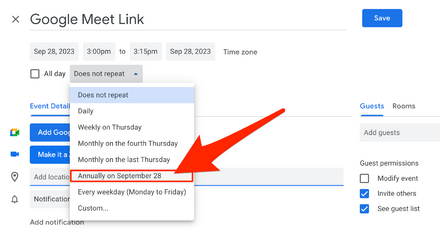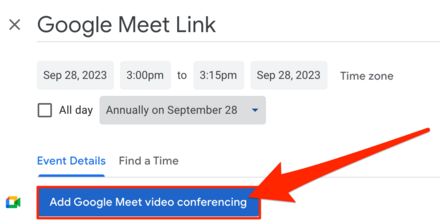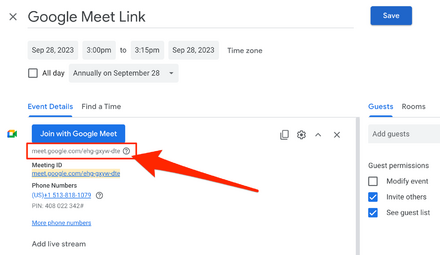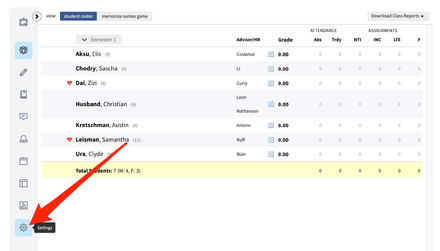Add Google Meet Video Conferencing to every occurance of a class in Google Calendar?
 | |
|---|---|
| Summary | Create a link in your Google Calendar Course events, for students and faculty to join using Google Meet Video Conferencing. |
| Author | Maintained by Matt Ringh |
| Help | Get help with this article |
| Status | Up-to-date for the 2023-2024 school year. |
Directions
- Create a Calendar Event at calendar.google.com
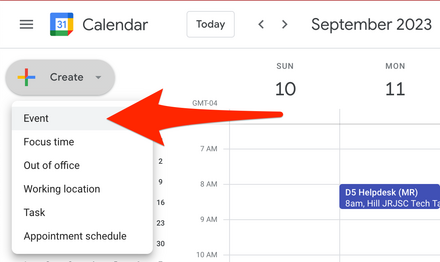
- Go to portals.veracross.com/riverdale/ and navigate to your Course.
- Paste the URL in the field that says "Virtual Meeting URL" and tick the box that says "Display Virtual Meeting on Daily Schedule"
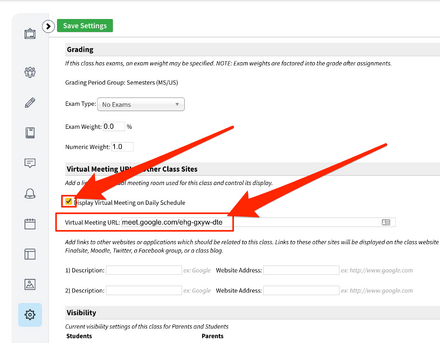
- Click "Save"