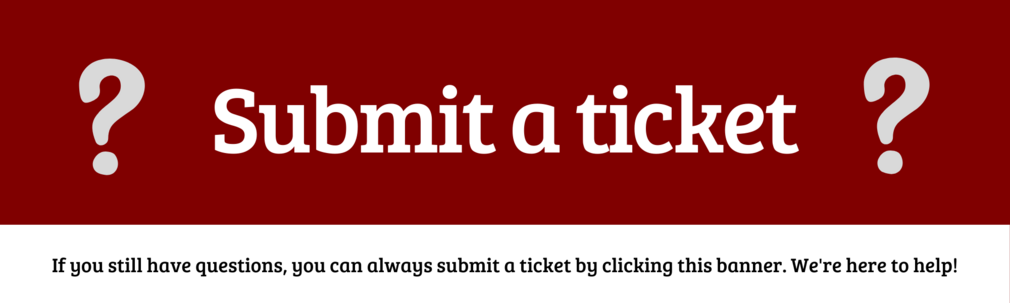HomePageTemplate: Difference between revisions
Appearance
Mvanmierlo (talk | contribs) No edit summary |
Mvanmierlo (talk | contribs) No edit summary |
||
| Line 14: | Line 14: | ||
| ordermethod=title | | ordermethod=title | ||
| userdateformat=Y/m/d | | userdateformat=Y/m/d | ||
| uses=Template: | | uses=Template:AboxNew | ||
| learning = x | | learning = x | ||
| include={ | | include={AboxNew}:name:summary | ||
| table= class="wikitable sortable",Article,Summary | | table= class="wikitable sortable",Article,Summary | ||
}} | }} | ||
Revision as of 19:36, 7 July 2023
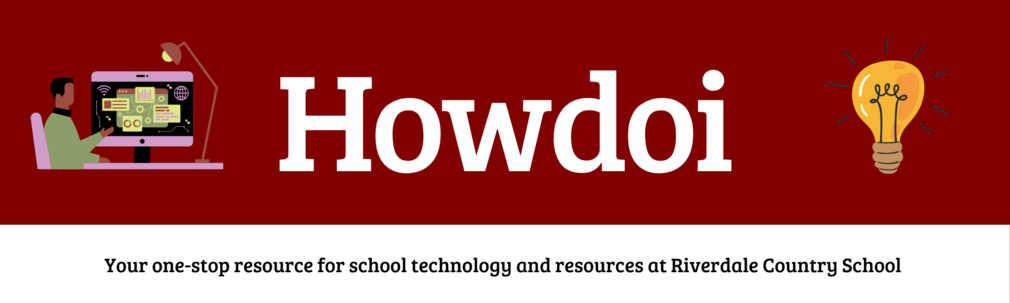

|
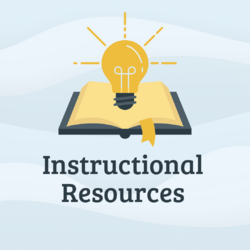
|

|

|
| Article | Summary | |
|---|---|---|
| Access Academic Testing Calendars | Access Academic Testing Calendars | |
| Access Adobe Creative Cloud | Access Adobe Creative Cloud | |
| Access Adobe Express | Access Adobe Express | |
| Access Blooket | Access and use Blooket | |
| Access Canva | Access and use Canva | |
| Access Class Schedules in Google Calendar | Access my class schedule in Google Calendar | |
| Access DigiExam | Access DigiExam | |
| Access Dyknow | Access Dyknow | |
| Access Existing Schoology Courses | Access another teacher's Schoology course | |
| Access Flint | Access Flint | |
| Access GeoGebra | Access GeoGeobra | |
| Access GoGuardian Parent | Access GoGuardian Parent | |
| Access Library Resources | Access library resources | |
| Access Lucidchart and Lucidspark | Access Lucidchart and Lucidspark | |
| Access MS and US Advisor Reports | Access advisor reports | |
| Access MacOS Resources in Self Service | Access MacOS Resources in Self Service | |
| Access Microsoft Office 365 | Access Microsoft Office 365 | |
| Access NWEA | Accessing NWEA | |
| Access Nearpod | Access and use Nearpod | |
| Access NoodleTools | Access NoodleTools, Noodle Tools | |
| Access Offline Google Drive Files | Access Offline Google Drive Files | |
| Access Padlet | Access Riverdale's Padlet | |
| Access Pear Deck with Google Slides | Access Pear Deck with Google Slides | |
| Access Riverdale Hill and River Visitor Calendars | Access RCS Hill and River Visitor Calendars | |
| Access Riverdale Newspaper Subscriptions | Access Riverdale Newspaper Subscriptions | |
| Access Ruvna for Emergencies (Admins) | Use Ruvna (Admins) | |
| Access Ruvna for Emergencies (Employees) | Access Ruvna for Emergencies (Employees) | |
| Access SMART Notebook | Access and Activate SMART Notebook | |
| Access Schoology | Access Schoology | |
| Access SketchUp | Access SketchUp | |
| Access Sora Library Resources | Access Sora Library Resources | |
| Access Sphero App on Chromebooks | Access Android Sphero App on Chromebook | |
| Access Swank and Kanopy | Access Swank and Kanopy | |
| Access Turnitin Draft Coach | Access and use Draft Coach | |
| Access WeVideo | Access WeVideo | |
| Access and Add Riverdale Calendars | Access and Add Riverdale Calendars | |
| Access and Use Google Meet | Access and Use Google Meet | |
| Access and set up the phone system | RingCentral | |
| Access myRiverdale | Access myRiverdale | |
| Access the Riverdale Handbook | Access the Riverdale Handbook? | |
| Add Google Meet Video Conferencing to every occurance of a class in Google Calendar? | Add Google Meet Video Conferencing to every occurance of a class in Google Calendar | |
| Add Recurring Meeting Links to Veracross | Add recurring meeting links to Veracross | |
| Adjust Audio Levels on Projectors | Adjust Audio Levels on Projectors | |
| Apple and Windows Device Security Recommendations | Apple and Windows Device Recommendations | |
| Avoid Phishing Attacks | Avoid phishing attacks | |
| Capture Leica Microscope Photos | Capture microscope photos using my school computer | |
| Capture and Record Screen Content | Capture and Record Screen Content | |
| Care for LS Device | Care for LS Devices | |
| Check my attendance record | Check Student Attendance | |
| Choose Generative AI Tools | Use Generative AI Tools | |
| Connect My Device to WiFi | Connect to WiFi | |
| Copy and Restore Past Schoology Courses | Archive, Archive and Restore Past Schoology Courses | |
| Create Citations | Create Citations | |
| Create Google Appointment Calendars | Create Google Appointment Calendars | |
| Create Google Doc Assignments in Schoology | Create Google Doc Assignments in Schoology | |
| Create Mail Merge | Create Mail Merge | |
| Create Tech Support Tickets | Create Tech Tickets | |
| Create a Schoology Turnitin Assignment | Create a Schoology Turnitin Assignment | |
| Create a Strong Passphrase | Create a Strong Passphrase | |
| Create, Maintain and Use MS/US Readers | Create, Maintain and Use MS/US Readers | |
| Customize My Schoology Homepage | Customize Schoology Homepage | |
| Email LS Parents in Veracross | Email LS Parents via Veracross | |
| Enable/disable call forwarding on my phone | How to enable/disable call forward on my phone | |
| Enter Interim Student Reports | Enter interim reports | |
| Enter Lower School Comments | Enter lower school student comments | |
| Enter Student Attendance | Enter student attendance | |
| Enter Student Updates | Enter student updates | |
| Export Files, Folders and Data from RCS Accounts | Export Files, Folders and Data from RCS Accounts | |
| Find Remote PTC Links | Find Remote PTC Links | |
| Find a Lost or Stolen Device | Find a lost or stolen device | |
| Fix Google Drive Issues in Schoology | Fix Google Drive Issues in Schoology | |
| Follow Riverdale Country School's Acceptable Use Policy (AUP) | Follow Riverdale Country School's AUP | |
| Get Riverdale Tech Help | Get tech help at school | |
| Get Started with Tech at RCS (Employees) | Get Started with Tech at RCS (Employees) | |
| Get Started with Tech at RCS (LS Students) | Get Started with Tech at RCS (LS Students) | |
| Get Started with Tech at RCS (MS Students) | Get Started with Tech at RCS (MS Students) | |
| Get Started with Tech at RCS (US Students) | Get Started with Tech at RCS (US Students) | |
| Get a list of Riverdale Google Calendars | Access Riverdale Google Calendars | |
| Get a loaner computer? | Get a Loaner Computer | |
| Get remote tech support | Get remote tech support | |
| Install Affinity Photo, Designer and Publisher | Install Affinity Photo, Designer and Publisher | |
| Install Sophos Antivirus Software | Install Sophos Antivirus Software | |
| Join Class Meeting Links | Join Class Meeting Links | |
| Learn About Riverdale Google Groups | Learn About Riverdale Google Groups | |
| Learn Prompt Engineering | Use Generative AI Tools | |
| Link Multiple Class Sections in Schoology | Link Multiple Class Sections in Schoology | |
| Manage Emails from Google Groups | Manage Emails from Google Groups | |
| Manage Google Groups | Manage Google Groups | |
| Manage MyKidsSpending Accounts | Manage MyKidsSpending Accounts | |
| Manage Remote Parent-Teacher Conferences (MS/US) | Use Google Meet for Parent-Teacher Conferences | |
| Open Local Office Files in Google Chrome | Open Local Office Files in Google Workspace, Office Compatibility | |
| Participate in the Employee Laptop Program | Participate in the Employee Laptop Program | |
| Prepare Apple Device for Return | Prepare Apple Device for Return | |
| Print Using Lindy Large Format Printer | Print Using Lindy Large Format Printer | |
| Print at Riverdale | Print at Riverdale | |
| Project in Art and Theatre Classrooms | Project in Arts and Drama Classrooms | |
| Project in RCS Classrooms | Project in RCS Classrooms | |
| Project in Science AV Room | Project in Science AV Room | |
| Project in the Hill Campus MPR | Project in the Hill Campus MPR | |
| Project with AirPlay (Apple TV) | Project with Airplay (Apple TV) | |
| Publish and Share Google Forms | Publish and Share Google Forms | |
| Remove RCS Device Management Tools | Remove RCS Device Management Tools | |
| Remove RCS Management Software (Apple Devices) | Remove RCS Management Software (Apple Devices) | |
| Replace Chromebook Accessories | Replace Chromebook Accessories | |
| Report Student Absences or Transportation Changes | Report Student Absences or Transportation Changes | |
| Request Access to Blocked Websites | Request Access to Blocked Websites | |
| Request Pro Accounts for Kahoot and Quizlet | Access pro features for Kahoot, Quizlet, Quizizz and other platforms | |
| Reserve Classrooms in the Veracross Employee Portal | Reserve Classrooms in the Veracross Employee Portal | Reserve Classrooms in the Veracross Employee Portal |
| Reserve Meeting Spaces in Google Calendar | Reserve Meeting Spaces in Google Calendar | Reserve rooms or resources using your RCS Google Calendar |
| Resolve Printing Errors on MacOS | Resolve printing errors on MacOS | |
| Resolve Self Service Notifications | Resolve Self Service Notifications on MacOS | |
| Restore Google Data | Restore Google Documents and Files | |
| Review and update my employee information | Review and update my employee information | |
| Scan to Google Drive | Scan to Google Drive | |
| Schedule Delegate Video Calls | Schedule Delegate Video Calls | |
| Schedule Recurring Meetings in Google Calendar | Schedule Recurring Meetings in Google Calendar | |
| Send Email on behalf of a Google Group | Send Email on behalf of a Google Group | |
| Send a Fax with RingCentral | Send a Fax with RingCentral | |
| Set Up RCS Apple Devices | Set Up RCS Apple Devices | |
| Set Up a Chromebook | Set Up a Chromebook | |
| Set up Savvas EasyBridge? | Set up Savvas EasyBridge (Formally known as Pearson Easybridge) | |
| Setup Multi-Factor Authentication (MFA) at RCS | Setup Multi-Factor Authentication at RCS | |
| Submit Student Forms (Medical, Trip, Interval) | Submit Student Forms (Medical, Trip, Interval) | |
| Submit Technology Check Requests | Submit Technology Check Requests | |
| Submit Technology Purchase and Upgrade Requests | Submit a technology purchase or upgrade request | |
| Tune-up a MacOS Device | Tune-up a MacOS Device | |
| Understand AI at Riverdale | Understand AI at Riverdale | |
| Understand Account Lifecycles | Understand Tech Onboarding | |
| Understand Privacy Policies | Understand Privacy Policies | |
| Update Google Account Photo | Update Google Account Photo | |
| Update My Email Signature | Update my email signature | |
| Update My Riverdale Passphrase | Update Your RCS Passphrase | |
| Update my voicemail greetings? | How to enable/disable call forward on my phone | |
| Use 3D Printers at RCS | Use 3D Printers at RCS | |
| Use AV in the JRJSC Conference Room (The Egg) | Use AV in the JRJSC Conference Room (The Egg) | |
| Use Accessibility Tools and Software | Use Accessibility Tools and Software | |
| Use Autocrat with Google Sheets | Use Autocrat with Google Sheets | |
| Use Exam Accounts | Use student "Exam Accounts"? | |
| Use Google Contacts | Use Google Contacts | |
| Use In-Class Microphones | Use In-Class Microphones | |
| Use Laptop Carts and Classroom Macs | Laptop Carts and Classroom Macs | |
| Use Mitel 6930 Office Phone | Use Mitel 6930 Office Phone | |
| Use Passkeys | Use Passkeys | |
| Use Phonak Classroom Speakers | Use Phonak Classroom Speakers | |
| Using iPad as a Document Camera in Google Meet | Using iPad as a Document Camera in Google Meet | |
| Validate Student Created Work | Validating Student Created Work | |
| Veracross Parent Portal FAQ | eracross Parent Portal FAQ |
Can't find what you need?
Try searching our documentation using the Search box at the top of the howdoi page. Still can't find the information you need? You can always submit a ticket, dial x50 from a campus phone, or find a member of the Tech Team. We are here to help!