Category:Learning Resources: Difference between revisions
Appearance
Mvanmierlo (talk | contribs) No edit summary |
Mvanmierlo (talk | contribs) No edit summary |
||
| Line 4: | Line 4: | ||
== Important Articles == | == Important Articles == | ||
As a Riverdale community member, there are several articles you should be familiar with. These will help you navigate our different systems and access common school resources. | |||
* [[Access myRiverdale]] | * [[Access myRiverdale]] | ||
* [[Access Schoology]] | * [[Access Schoology]] | ||
| Line 16: | Line 16: | ||
== Tools for Projects == | == Tools for Projects == | ||
Riverdale subscribes to many different types of software, services, and applications. For school related projects, check out the resources below. These are a good starting point for any project you are working on! If you have questions about how to access or use one of these, don't hesistate to reach out to a member of the Tech Team for help by submitting a ticket or dialing x50 from a campus phone. | |||
* [[Access Adobe Creative Cloud]] | * [[Access Adobe Creative Cloud]] | ||
* [[Access Adobe Express]] | * [[Access Adobe Express]] | ||
Revision as of 18:43, 7 August 2023
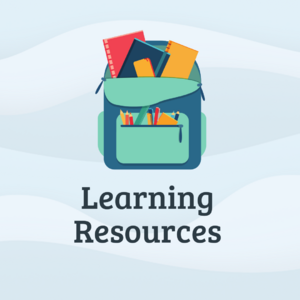
Important Articles
As a Riverdale community member, there are several articles you should be familiar with. These will help you navigate our different systems and access common school resources.
- Access myRiverdale
- Access Schoology
- Customize My Schoology Homepage
- Fix Google Drive Issues in Schoology
- Follow Riverdale Country School's Acceptable Use Policy (AUP)
- Get Riverdale Tech Help
- Print at Riverdale
- Replace Chromebook Accessories
- Set Up a Chromebook
Tools for Projects
Riverdale subscribes to many different types of software, services, and applications. For school related projects, check out the resources below. These are a good starting point for any project you are working on! If you have questions about how to access or use one of these, don't hesistate to reach out to a member of the Tech Team for help by submitting a ticket or dialing x50 from a campus phone.
Pages in category "Learning Resources"
The following 48 pages are in this category, out of 48 total.
A
- Access Adobe Creative Cloud
- Access Adobe Express
- Access and Use Google Meet
- Access Canva
- Access Class Schedules in Google Calendar
- Access DigiExam
- Access Flint
- Access Library Resources
- Access Lucidchart and Lucidspark
- Access myRiverdale
- Access NoodleTools
- Access NWEA
- Access Offline Google Drive Files
- Access Padlet
- Access Riverdale Newspaper Subscriptions
- Access Schoology
- Access SketchUp
- Access Sora Library Resources
- Access Sphero App on Chromebooks
- Access WeVideo