Access and Add Riverdale Calendars: Difference between revisions
Mvanmierlo (talk | contribs) No edit summary |
Mvanmierlo (talk | contribs) No edit summary |
||
| Line 11: | Line 11: | ||
}} | }} | ||
== | ==View Riverdale calendars== | ||
We have many Riverdale Google Calendars for different purposes. Some of the common calendars are listed below. | |||
Common calendars: | |||
== | * [http://www.google.com/calendar/embed?src=riverdale.edu_750s87g2t3nugdfog2i9753usc%40group.calendar.google.com&ctz=America/New_York RCS_All_School] | ||
''' | * [http://www.google.com/calendar/embed?src=riverdale.edu_ap4ps4qu3gsme4m09gael9hifs%40group.calendar.google.com&ctz=America/New_York RCS_Middle/Upper School] | ||
* [http://www.google.com/calendar/embed?src=riverdale.edu_l0c95j23ij44undo1mpq7me26k%40group.calendar.google.com&ctz=America/New_York RCS_Lower_School] | |||
* [http://www.google.com/calendar/embed?src=riverdale.edu_1mi6huq8ip90rjo4mb8r752lk0%40group.calendar.google.com&ctz=America/New_York Hill_Lunch_Menu] | |||
* [http://www.google.com/calendar/embed?src=riverdale.edu_peecttq6kbpv30kbsn0lbsb55c%40group.calendar.google.com&ctz=America/New_York River_Lunch_Menu] | |||
If the calendar you're looking for isn't in the list above, please refer to the following article for a full list of Riverdale calendars that you can add to your account: [[Get a list of Riverdale Google Calendars]] | |||
'''Note''': ''you must be logged into your Riverdale Google Account in order to view these calendars.'' | |||
==Add Riverdale calendars to your account== | |||
To add a calendar to your own Google Calendar page, click its [[File:Googleicon.png|100px]] button at lower right once you've opened the calendar. Remember, you can find a full list of calendars here: [[Get a list of Riverdale Google Calendars]]. | |||
==Find Room/Resource calendars and School calendars, and add these to your Google Calendar== | ==Find Room/Resource calendars and School calendars, and add these to your Google Calendar== | ||
| Line 22: | Line 34: | ||
*Go to the left hand column of your Google calendar and find "Other Calendars": | *Go to the left hand column of your Google calendar and find "Other Calendars": | ||
*Click on the "+" | * Click on the "+" | ||
*Select ''' | [[File:GCal_OtherCalendarPlus.png|center|215x215px]] | ||
<Br> | |||
*Select '''Browse Resources''' from the drop-down menu | |||
[[File:GCal_Browse_Resources.png|center|400x400px]] | |||
*Use the (╲╱) carets to expand the Campus and browse for the calendar you'd like to see | |||
[[File:Gcal_Hill_Down_Caret.png|center|400x400px]] | |||
*Use the (╲╱) carets to expand the Campus and browse for the calendar you'd like to see | <br> <br> | ||
*Tick the box next to the calendars you'd like to subscribe to. They will be added automatically to your "'''Other Calendars"''' List. | *Tick the box next to the calendars you'd like to subscribe to. They will be added automatically to your "'''Other Calendars"''' List. | ||
==I don't have access to the a calendar that I need== | ==I don't have access to the a calendar that I need== | ||
Revision as of 19:15, 18 May 2023
| How to find RCS Google Calendars, including room and cart reservations. | |
| Intended for Employees, Students and Parents | |
| Categorized under Calendars and Scheduling | |
| Maintained by Matthijs van Mierlo | |
| Up-to-date for the 2022-2023 school year. |
View Riverdale calendars
We have many Riverdale Google Calendars for different purposes. Some of the common calendars are listed below.
Common calendars:
If the calendar you're looking for isn't in the list above, please refer to the following article for a full list of Riverdale calendars that you can add to your account: Get a list of Riverdale Google Calendars
Note: you must be logged into your Riverdale Google Account in order to view these calendars.
Add Riverdale calendars to your account
To add a calendar to your own Google Calendar page, click its ![]() button at lower right once you've opened the calendar. Remember, you can find a full list of calendars here: Get a list of Riverdale Google Calendars.
button at lower right once you've opened the calendar. Remember, you can find a full list of calendars here: Get a list of Riverdale Google Calendars.
Find Room/Resource calendars and School calendars, and add these to your Google Calendar
- Go to the left hand column of your Google calendar and find "Other Calendars":
- Click on the "+"
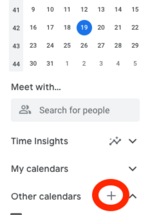
- Select Browse Resources from the drop-down menu
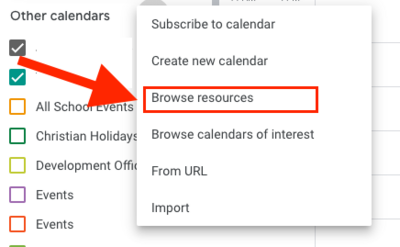
- Use the (╲╱) carets to expand the Campus and browse for the calendar you'd like to see
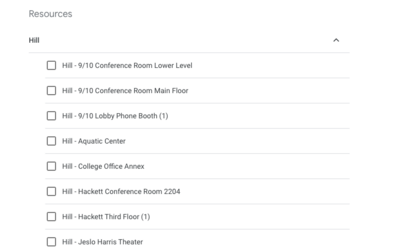
- Tick the box next to the calendars you'd like to subscribe to. They will be added automatically to your "Other Calendars" List.
I don't have access to the a calendar that I need
Access to many of our calendars is based on your membership in the Middle and Upper School Faculty Google Groups. If you cannot see the correct calendar(s), you need to join the correct groups.
You can obtain membership as follows: First, do either or both of these:
- If you see You must be a member of this group to view and participate in it, click Apply for membership and follow the prompts to apply for membership.
- If you see listed topics and a search bar, you are already a member of the group and something else is preventing you from seeing your calendar, so submit a tech support request.
- If, after 24 hours, you still cannot see these calendars, please follow up with us via your Tech Support Request.
Other articles about Calendars and Scheduling:
| Article | Summary |
|---|---|
| Get a list of Riverdale Google Calendars | |
| User Tags |