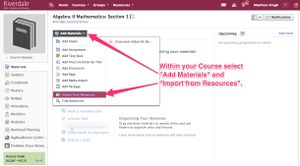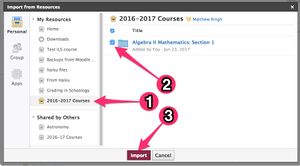Copy and Restore Past Schoology Courses: Difference between revisions
Mvanmierlo (talk | contribs) No edit summary |
Mvanmierlo (talk | contribs) No edit summary |
||
| Line 10: | Line 10: | ||
| year = 2022-2023 | | year = 2022-2023 | ||
}} | }} | ||
== Why should I do this? == | |||
In many cases, course resources can be re-used from year-to-year, and Schoology has a easy, organized way to do just that. To copy course content from one course into another (ex. for a new school year), you first need to archive it and then restore it. Saving a course to '''''My Resources''''' (archiving it) makes a snapshot of all the assignments, quizzes, discussions, pages, and resources in a particular course and allows you to import that content to other Schoology courses you might be creating. | |||
The general process is as follows: | |||
# Setup a new '''''Collection''''' to keep your resources organized | |||
# Save your old course materials to '''''My Resources''''' | |||
# Edit your course materials from '''''My Resources''''' if needed | |||
# Add Material from '''''My Resources''''' into your new Schoology courses | |||
== Step 1 - Setup a new Collection to keep your Resources Organized == | == Step 1 - Setup a new Collection to keep your Resources Organized == | ||
* Click Resources in the top menu and then select Personal from the list. | * Click Resources in the top menu and then select Personal from the list. | ||
Revision as of 17:47, 18 May 2023
| How to save past year's Schoology courses to Resources in order to access those materials for current and future courses. | |
| Intended for Employees and Students | |
| Categorized under Classroom Technology and Systems | |
| Maintained by Matt Ringh | |
| Up-to-date for the 2022-2023 school year. |
Why should I do this?
In many cases, course resources can be re-used from year-to-year, and Schoology has a easy, organized way to do just that. To copy course content from one course into another (ex. for a new school year), you first need to archive it and then restore it. Saving a course to My Resources (archiving it) makes a snapshot of all the assignments, quizzes, discussions, pages, and resources in a particular course and allows you to import that content to other Schoology courses you might be creating.
The general process is as follows:
- Setup a new Collection to keep your resources organized
- Save your old course materials to My Resources
- Edit your course materials from My Resources if needed
- Add Material from My Resources into your new Schoology courses
Step 1 - Setup a new Collection to keep your Resources Organized
- Click Resources in the top menu and then select Personal from the list.
- Click the file cabinet icon to create a new Collection.
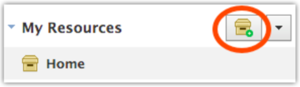
- Name the collection "2021-2022 Schoology Courses", and click "Create".
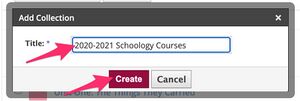
Step 2 - Save your old Course Materials to Resources
- Navigate to your Schoology home page.
- Click "Courses" in the top menu.
- Then click "My Courses" in the top-right corner of the screen.
- Click the "Archived" tab.
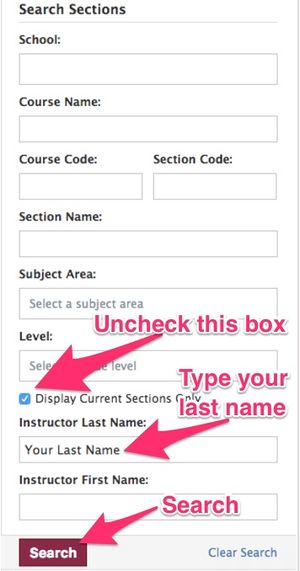
- You will now see every course you've ever had in Schoology.
- Click into the Course you want to save to your resources.
- Click the "Options" button (just to the right of the "Add Materials" button), and Select "Save Course to Resources".

- In the first drop-down menu, select the desired collection ("2018-2019 Schoology Courses", for example.)
Step 3 - Editing your Course Materials from Resources
Edit Resources
There is a Gear Icon to the right of every resource. The Gear Icon allows you to Edit, Move, Copy, or Delete a resource.
- Edit—This option allows you to change the title of your resource, as well as to add notes that will only appear in your Resources.
- Copy to—This option allows you to "copy and paste" the resource into another location in your Resources.
- Move to—This option allows you to "cut and paste" the resource into another location in your Resources.
- Delete—This option allows you to delete the resource from your Resources. This action cannot be undone.
Step 4 - Adding Material from Resources into your new (2022-2023) Courses
First, navigate to your new course. (Note, 2021-2022 Courses won't be available until end of August 2021.) Then follow these directions to add old course material: