Use remote learning procedures (for faculty): Difference between revisions
No edit summary |
No edit summary |
||
| Line 27: | Line 27: | ||
= Attending a “Meet” = | = Attending a “Meet” = | ||
Click on a Google Calendar event that has conferencing, and then click on the conference link that reads “Join Hangouts Meet”. That will open up a new browser window that takes you to the video-conference. | Click on a Google Calendar event that has conferencing, and then click on the conference link that reads “Join Hangouts Meet”. That will open up a new browser window that takes you to the video-conference. | ||
[[File:JoinHangoutsMeet.png|250px]] <br clear="all"> | |||
*Note: The first time you join a Google Meet, you will be prompted to allow access to your Camera and Microphone. | *Note: The first time you join a Google Meet, you will be prompted to allow access to your Camera and Microphone. | ||
Revision as of 13:48, 3 March 2020
| An overview of procedures for working remotely during extended school closure. | |
| Intended for Employees and Students | |
| Categorized under Classroom Technology and Systems | |
| Maintained by Peter Saunders | |
| in need of review. |
Procedures for employees to continue our educational mission and collaborate during periods of extended closure.
Business Continuity
Academics
Middle/Upper School
Google Hangouts Meet
Google Hangouts Meet is a video-conferencing platform built into Google’s G-Suite for Education platform. “Meet” allows users to schedule and participate in video-conferences with up to 50 people simultaneously, and includes both desktop sharing, and a built-in “chat” client.
Meeting Links - in RCS Calendar Events
A Google Hangouts Meet link has been added to every second semester class event in your Google Calendar. You no longer need to add it. In fact, ANY event you make in Google Calendar will have a Google Meet link auto-created. If you do not want a Meet link on events you create, please remove them on a case-by-case basis.
Attending a “Meet”
Click on a Google Calendar event that has conferencing, and then click on the conference link that reads “Join Hangouts Meet”. That will open up a new browser window that takes you to the video-conference.
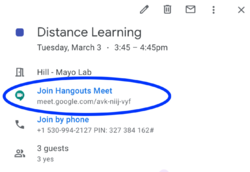
- Note: The first time you join a Google Meet, you will be prompted to allow access to your Camera and Microphone.
Lower School
| Article | Summary |
|---|---|
| Create Google Doc Assignments in Schoology | |
| Use remote learning procedures (for students) | An overview of procedures for working remotely during extended school closure. |
| Master remote learning? | An overview of procedures for working remotely during extended school closure. |
| Assess Student Learning Remotely Using SMART Notebook? | Create formative assessments using SMART Notebook’s response 2 wizard and convert files from previous versions of SMART Response. |
| Use Zoom Video Conferencing for Remote Learning? | Zoom is a remote conferencing program similar to Google Hangouts Meet. It provides a remote learning service that provides audio, video, content sharing, annotation, video clip sharing, breakout rooms, polling, recording and more. |