Access GeoGebra: Difference between revisions
Mvanmierlo (talk | contribs) No edit summary |
Mvanmierlo (talk | contribs) No edit summary |
||
| Line 1: | Line 1: | ||
=== What is GeoGebra? === | |||
GeoGebra is a free online suite of applications for math and science. GeoGebra includes several different modes by default including: | |||
* Calculator Suite | |||
* Graphing Calculator | |||
* Geometry | |||
* 3D Calculator | |||
* CAS Calculator | |||
* Scientific Calculator | |||
* Notes | |||
* GeoGebra Classic | |||
=== How do I access and use GeoGebra? === | |||
You will login to GeoGebra using your Riverdale Google account information. Although you can use most of the features without being signed in, signing in with your Riverdale Google account will allow you to save your work, create activities, and organize different GeoGebra files in your profile. We highly recommend signing in to use the software. | |||
# Go to https://www.geogebra.org/ | |||
# Click on <u>Sign In</u> at the right top of the website | |||
# Click on <u>Create Account</u> at the bottom of the pop-up window[[File:GeoGebra create account.png|center|thumb]] | |||
# Click on <u>Google</u>[[File:Geogebra Create Google.png|center|thumb]] | |||
# Fill out the remaining required information to make your account, and then you're all set! | |||
Now that you made your account, you can simply click the <u>Sign In</u> button at the right top of the window next time you want to <u>GeoGebra</u>, and then <u>Sign In with Google</u>. Remember, if you need to GeoGebra in a pinch and you are unable to Sign-In, you can still use the majority of the online tools. | |||
{{DISPLAYTITLE:Use GeoGebra for math?}} | {{DISPLAYTITLE:Use GeoGebra for math?}} | ||
{{abox | {{abox | ||
Revision as of 13:49, 24 January 2023
What is GeoGebra?
GeoGebra is a free online suite of applications for math and science. GeoGebra includes several different modes by default including:
- Calculator Suite
- Graphing Calculator
- Geometry
- 3D Calculator
- CAS Calculator
- Scientific Calculator
- Notes
- GeoGebra Classic
How do I access and use GeoGebra?
You will login to GeoGebra using your Riverdale Google account information. Although you can use most of the features without being signed in, signing in with your Riverdale Google account will allow you to save your work, create activities, and organize different GeoGebra files in your profile. We highly recommend signing in to use the software.
- Go to https://www.geogebra.org/
- Click on Sign In at the right top of the website
- Click on Create Account at the bottom of the pop-up window
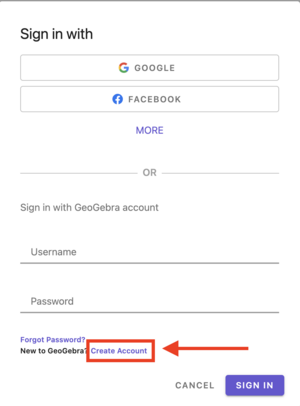
- Click on Google
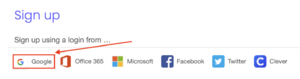
- Fill out the remaining required information to make your account, and then you're all set!
Now that you made your account, you can simply click the Sign In button at the right top of the window next time you want to GeoGebra, and then Sign In with Google. Remember, if you need to GeoGebra in a pinch and you are unable to Sign-In, you can still use the majority of the online tools.
| GeoGebra is a free online tool for graphing, geometry, regression, probability | |
| Intended for Employees and Students | |
| Categorized under Classroom Technology and Systems | |
| Maintained by Matthijs van Mierlo | |
| Up-to-date for the 2022-2023 school year. |