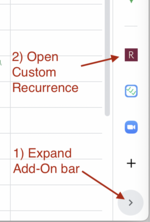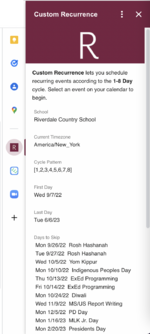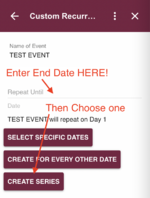Schedule Recurring Meetings in Google Calendar: Difference between revisions
Appearance
No edit summary |
No edit summary |
||
| Line 17: | Line 17: | ||
#*Note it must be within the school year for this to work! | #*Note it must be within the school year for this to work! | ||
#Open the "Custom Recurrence" Add-On from the bar at the right | #Open the "Custom Recurrence" Add-On from the bar at the right | ||
#*You may have to expand the Add-On bar first | |||
#*[[File:Custom Recurrence-Open.png|none|thumb|222x222px]]<br /> | #*[[File:Custom Recurrence-Open.png|none|thumb|222x222px]]<br /> | ||
#*It will show you the summary view of our school year, including days that will be skipped in the recurrence due to holidays, etc. | #*It will show you the summary view of our school year, including days that will be skipped in the recurrence due to holidays, etc. | ||
#*[[File:Custom Recurrence-Intro.png|none|thumb|334x334px]]<br /> | #*[[File:Custom Recurrence-Intro.png|none|thumb|334x334px]]<br /> | ||
#Select the event you just created | #Select the event you just created | ||
#*[[File:Custom Recurrence-Details.png|none|thumb|198x198px]]<br /> | |||
#Enter the End Date for the recurrence | #Enter the End Date for the recurrence | ||
#Select the type of recurrence you want | #Select the type of recurrence you want | ||
##SELECT SPECIFIC DATES: You don't want to repeat every "Day x" in the cycle, but want to pick specific ones. | ##SELECT SPECIFIC DATES: You don't want to repeat every "Day x" in the cycle, but want to pick specific ones. | ||
##CREATE FOR EVERY OTHER DATE: You just want to meet every other "Day x", i.e. every other Day 4. | ##CREATE FOR EVERY OTHER DATE: You just want to meet every other "Day x", i.e. every other Day 4. | ||
##CREATE SERIES: Create for every "Day x" within the dates you selected. | ##CREATE SERIES: Create for every "Day x" within the dates you selected. | ||
Revision as of 03:32, 23 August 2022
| Using a Google Calendar Add-On to schedule recurring meetings with the 8-day rotation | |
| Intended for Employees and Students | |
| Categorized under RCS software and services | |
| Maintained by Jonathan King | |
| Up-to-date for the 2022-2023 school year. |
We introduced an 8-day rotation on the Hill campus in the 2022-2023 school year. As a result, it is much harder to schedule recurring meetings as you can no longer use a day-of-the-week recurrence, and need to be on the 8-day rotation. We worked with a developer to create a Google Calendar Add-On that makes this process much smoother and it is pre-loaded in all Riverdale user's Google Calendar. Here's how to use it
- Start in Google Calendar on the web in your preferred web browser, this will NOT work from mobile.
- Create the first event you wish to recur (aka repeat).
- Note it must be within the school year for this to work!
- Open the "Custom Recurrence" Add-On from the bar at the right
- Select the event you just created
- Enter the End Date for the recurrence
- Select the type of recurrence you want
- SELECT SPECIFIC DATES: You don't want to repeat every "Day x" in the cycle, but want to pick specific ones.
- CREATE FOR EVERY OTHER DATE: You just want to meet every other "Day x", i.e. every other Day 4.
- CREATE SERIES: Create for every "Day x" within the dates you selected.