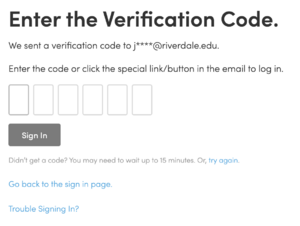Access the Riverdale Handbook: Difference between revisions
Appearance
No edit summary |
Mvanmierlo (talk | contribs) Got rid of unnecessary formatting (extra bolding where not necessary) |
||
| Line 21: | Line 21: | ||
#Either '''click the link''' in the email, or enter the '''six-digit code''' that is sent via email | #Either '''click the link''' in the email, or enter the '''six-digit code''' that is sent via email | ||
Here are some screenshots that might help | Here are some screenshots that might help: | ||
* | *Use [http://handbook.riverdale.edu/ this link] to go to the right sign on page | ||
[[File:Handbook signon 2-parent.png|alt=Handbook signon link|thumb|none]] | [[File:Handbook signon 2-parent.png|alt=Handbook signon link|thumb|none]] | ||
* | *Click this link that comes in via email | ||
[[File:Handbook-Parents-email.png|thumb|none]] | [[File:Handbook-Parents-email.png|thumb|none]] | ||
* | *Or enter the code from the email | ||
[[File:Handbook-Parents-code.png|thumb|none]] | [[File:Handbook-Parents-code.png|thumb|none]] | ||
<br /> | <br /> | ||
Revision as of 12:12, 22 May 2023
| Instructions for families to access the Handbook | |
| Intended for Parents | |
| Categorized under RCS software and services | |
| Maintained by Jonathan King | |
| Up-to-date for the 2022-2023 school year. |
For the first time, our Riverdale Country School Handbook for families is a fully-online, searchable, digital publication. This handbook governs our practices and interactions at School, and is a resource specifically tailored to families. It contains helpful explanations and policies.
We aim to connect all our work at Riverdale to our mission. Through developing minds, building character, and creating community, we create the conditions through which all community members can thrive.
Please access the handbook using the same email address you use for the Parent Portal.
- Please open handbook.rivedale.edu
- Enter the email address you use to access the Parent Portal
- Either click the link in the email, or enter the six-digit code that is sent via email
Here are some screenshots that might help:
- Use this link to go to the right sign on page
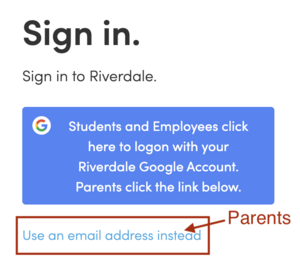
- Click this link that comes in via email
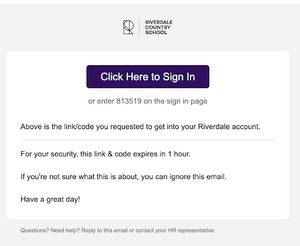
- Or enter the code from the email