Main Page: Difference between revisions
Appearance
No edit summary |
|||
| Line 1: | Line 1: | ||
__NOTOC__ | |||
<big>'''Your source for Riverdale-related technology how-tos and common answers for students, parents, and employees.'''</big> | <big>'''Your source for Riverdale-related technology how-tos and common answers for students, parents, and employees.'''</big> | ||
Read [[Edit Guide|JK and SDC's Edit Guide]] before editing. | You can browse below or use the search bar at top right. Read [[Edit Guide|JK and SDC's Edit Guide]] before editing. | ||
==Content categories== | ==Content categories== | ||
; [[Template:Calendaring|<nowiki> | {| cellpadding="10" cellspacing="0" table width="90%" | ||
|- | |||
| style="background-color:#ececec;" align="center" width="50%" | [[File:Calendaring.png|75px|link=Template:Calendaring]] <br> [[Template:Calendaring|<nowiki>Calendars and Scheduling</nowiki>]] | |||
: | | align="center" width="50%" | [[File:SS.png|75px|link=Template:SS]] <br> [[Template:SS|<nowiki>Software and Services</nowiki>]] | ||
|- | |||
| align="center" | [[File:ClassTech.png|150px|link=Template:ClassTech]] <br> [[Template:ClassTech|<nowiki>Classroom technology and systems</nowiki>]] | |||
| style="background-color:#ececec;" align="center" | [[File:Communication.png|150px|link=Template:Communication]] <br> [[Template:Communication|<nowiki>Communication</nowiki>]] | |||
| | |||
|} | |||
== All Articles == | == All Articles == | ||
Revision as of 22:05, 5 January 2018
Your source for Riverdale-related technology how-tos and common answers for students, parents, and employees.
You can browse below or use the search bar at top right. Read JK and SDC's Edit Guide before editing.
Content categories
 Calendars and Scheduling |
 Software and Services | |
 Classroom technology and systems |
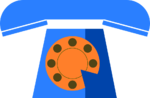 Communication |
All Articles
| Article | Summary | Cat1 | Cat2 | Maintained by | Last edited |
|---|---|---|---|---|---|
| Assess Student Learning Remotely Using SMART Notebook? | Create formative assessments using SMART Notebook’s response 2 wizard and convert files from previous versions of SMART Response. | Classroom Technology and Systems | MR | 2023/06/12 | |
| Bypass the web filter? | If you go to a page that is blocked by URL or content, this article explains how you can request access to the site. | RCS Software and Services | JM | 2024/11/21 | |
| Master remote learning? | An overview of procedures for working remotely during extended school closure. | Classroom Technology and Systems | Remote Learning | MV | 2023/11/16 |
| Use Zoom Video Conferencing for Remote Learning? | Zoom is a remote conferencing program similar to Google Hangouts Meet. It provides a remote learning service that provides audio, video, content sharing, annotation, video clip sharing, breakout rooms, polling, recording and more. | Classroom Technology and Systems | MR | 2023/06/15 | |
| Use remote learning procedures (for faculty) | An overview of procedures for working remotely during extended school closure. | Classroom Technology and Systems | Remote Learning | MR | 2025/03/03 |
| Use remote learning procedures (for students) | An overview of procedures for working remotely during extended school closure. | Classroom Technology and Systems | MR | 2025/03/03 |