Get Started with Tech at RCS (MS Students): Difference between revisions
No edit summary |
mNo edit summary |
||
| Line 9: | Line 9: | ||
}} | }} | ||
__TOC__ | __TOC__ | ||
The information here will guide you through the process of setting up your RCS account and your Chromebook. | The information here will guide you through the process of setting up your RCS account and your Chromebook. | ||
If you have any questions that are not answered here, please contact us at [mailto:support-ticket@riverdale.edu support-ticket@riverdale.edu]. | If you have any questions that are not answered here, please contact us at [mailto:support-ticket@riverdale.edu support-ticket@riverdale.edu]. | ||
| Line 18: | Line 20: | ||
===Step 1: Logon=== | ===Step 1: Logon=== | ||
We suggest you do this step from a family member's laptop as you will not have a school-issued Chromebook until | ''We suggest you do this step from a family member's laptop as you will not have a school-issued Chromebook until Technology Orientation (see below).'' | ||
Go to https://my.riverdale.edu and enter your "RCS Username" and "passphrase". | Go to https://my.riverdale.edu and enter your "RCS Username" and "passphrase". | ||
| Line 37: | Line 40: | ||
#Add a secondary (personal/home) email address to use when resetting your passphrase, or check the box that says "I have no secondary email address". | #Add a secondary (personal/home) email address to use when resetting your passphrase, or check the box that says "I have no secondary email address". | ||
#Add your mobile phone number if you want the option to reset your passphrase via text message. | #Add your mobile phone number if you want the option to reset your passphrase via text message. ''(If you do not have a cell phone, please use a family member's number here!)'' | ||
#Choose a security question to answer if you forget your passphrase. | #Choose a security question to answer if you forget your passphrase. | ||
#Choose a security image. | #Choose a security image. | ||
| Line 48: | Line 51: | ||
==1:1 Chromebook program for Middle School== | ==1:1 Chromebook program for Middle School== | ||
All Middle School students receive a Chromebook to be used at home and school. This device is fully managed by Riverdale and will have the software and services you need to use during your time in the Middle School. | All Middle School students receive a Chromebook to be used at home and school during Technology Orientation (details below). This device is fully managed by Riverdale and will have the software and services you need to use during your time in the Middle School. | ||
Additionally, all of your web browsing is filtered and tracked. | Additionally, all of your web browsing is filtered and tracked. | ||
Revision as of 12:34, 9 August 2023
 | |
|---|---|
 | |
| Summary | Guide to get started with tech as a RCS MS student |
| Author | Maintained by Matt Ringh |
| Help | Get help with this article |
| Status | in need of review. |
The information here will guide you through the process of setting up your RCS account and your Chromebook.
If you have any questions that are not answered here, please contact us at support-ticket@riverdale.edu.
RCS Account Setup
The following instructions will guide you step-by-step in setting up your RCS account and installing necessary web browser plug-ins.
Step 1: Logon
We suggest you do this step from a family member's laptop as you will not have a school-issued Chromebook until Technology Orientation (see below).
Go to https://my.riverdale.edu and enter your "RCS Username" and "passphrase".
Step 2: Change your passphrase
After logging in you will be prompted to change your passphrase. We strongly encourage you to make a long passphrase that contains multiple words that are meaningful to you with a few digits thrown in.
The passphrase must:
- contain 12 or more characters (we recommend longer than the minimum length)
- not contain your first name, last name or username
- be different from a previous passphrase you've used at RCS
- contain at least one lowercase letter, one uppercase letter, and one number
Step 3: Setup your account
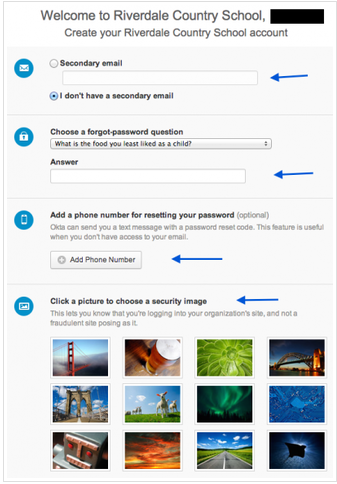
Follow the prompts to
- Add a secondary (personal/home) email address to use when resetting your passphrase, or check the box that says "I have no secondary email address".
- Add your mobile phone number if you want the option to reset your passphrase via text message. (If you do not have a cell phone, please use a family member's number here!)
- Choose a security question to answer if you forget your passphrase.
- Choose a security image.
When you have finished these steps, click on the button that says "Create Account" in the lower right-hand corner of the screen. This will complete the account creation process!
My Riverdale (also known as Okta) provides active links to many of the technology resources you will need while you are a student at RCS, and the quickest way to access those links is to click on the Okta extension in your browser, or go to my.riverdale.edu.

1:1 Chromebook program for Middle School
All Middle School students receive a Chromebook to be used at home and school during Technology Orientation (details below). This device is fully managed by Riverdale and will have the software and services you need to use during your time in the Middle School.
Additionally, all of your web browsing is filtered and tracked.
ASUS Flip Chromebook: Basic Features
RCS Technology Orientation
6th Grade Tech Orientation will take place on Campus on Wednesday, August 30st.
Incoming 7th and 8th graders who are new to Riverdale, will have Tech Orientation on Thursday, August 31st.
Electronic Information Systems & Acceptable Use Policy
Like all businesses and educational institutions, Riverdale Country School (the “School”) must monitor the use of the School’s information systems to ensure compliance with institutional policies, protect the security and maintain the efficiency of its systems, and discourage inappropriate use. All students, employees, and other authorized users (“Users”) must use the School's information technology resources (“IT Resources”) in ethical and acceptable ways to ensure that all members of the School community have access to reliable, robust IT Resources that are safe from unauthorized or malicious use. The entire Electronic Information Systems & Acceptable Use Policy document is available to read here.
By using devices and/or services provided by Riverdale Country School, you are agreeing to abide by the Acceptable Use Policy.
Tech Support
Have a question about technology? Try the following:
- Submit a tech request to Web Help Desk at support.riverdale.edu.
- Email us at support-ticket@riverdale.edu
- Call x50 from any campus phone.
- For more information about tech help, go here.
- For more information about available software, go here.
- For more information on remote tech support, go here.