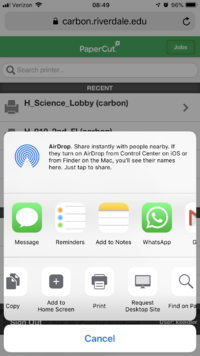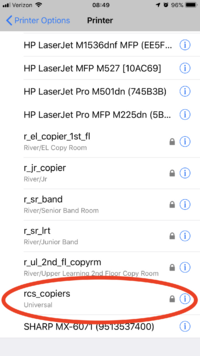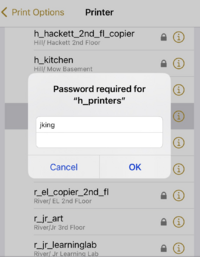Print at Riverdale: Difference between revisions
No edit summary |
No edit summary |
||
| Line 15: | Line 15: | ||
==Printing at school from a laptop computer you manage/control== | ==Printing at school from a laptop computer you manage/control== | ||
If you | If you are a faculty/staff member please use printers installed through Self Service on your mac. | ||
*'''[[Enroll in Self Service|Self Service]]''': Simple to setup, simple to use. '''The Best Option''' if you have an RCS-owned Mac laptop or are in the | *'''[[Enroll in Self Service|Self Service]]''': Simple to setup, simple to use. '''The Best Option''' if you have an RCS-owned Mac laptop AND are '''faculty or staff'''. | ||
If you are a '''student''' in the BYOD program, or do NOT run Self Service, please follow the following instructions to install a printer. | |||
* Open System Preferences and select Printers & Scanners | |||
* Click the "+" sign in the lower left corner <br><br>[[image:PrintAndScanPrefs.png|640px]]<br><br> | |||
* Select rcs_copiers at the bottom of the window and click "Add"<br><br>[[image:AddPrinter.png|640px]]<br><br> | |||
* When you print to the newly installed printer the first time it will ask for your credentials. Supply your RCS username and password and click the "Remember this password in my keychain" checkbox <br><br>[[image:AddPrintCreds.png|320px]]<br><br> | |||
Revision as of 17:22, 16 November 2022
| How to Print at Riverdale | |
| Intended for Employees and Students | |
| Categorized under RCS Software and Services | |
| Maintained by Kristin Skelton | |
| in need of review. |
What's the use of buying those movie tix on Fandango if you can't save even more time by printing them here?
Printing at school from a laptop computer you manage/control
If you are a faculty/staff member please use printers installed through Self Service on your mac.
- Self Service: Simple to setup, simple to use. The Best Option if you have an RCS-owned Mac laptop AND are faculty or staff.
If you are a student in the BYOD program, or do NOT run Self Service, please follow the following instructions to install a printer.
- Open System Preferences and select Printers & Scanners
- Click the "+" sign in the lower left corner
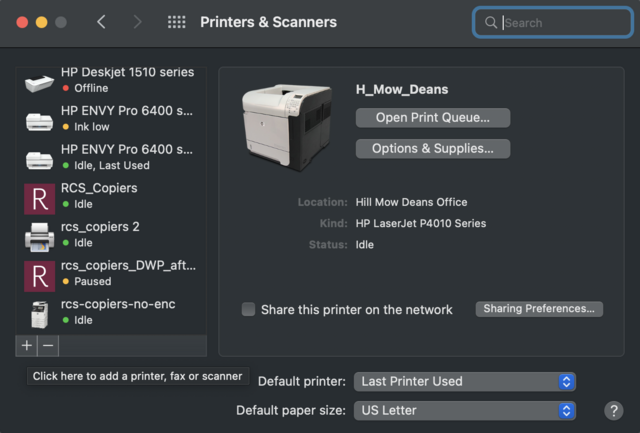
- Select rcs_copiers at the bottom of the window and click "Add"
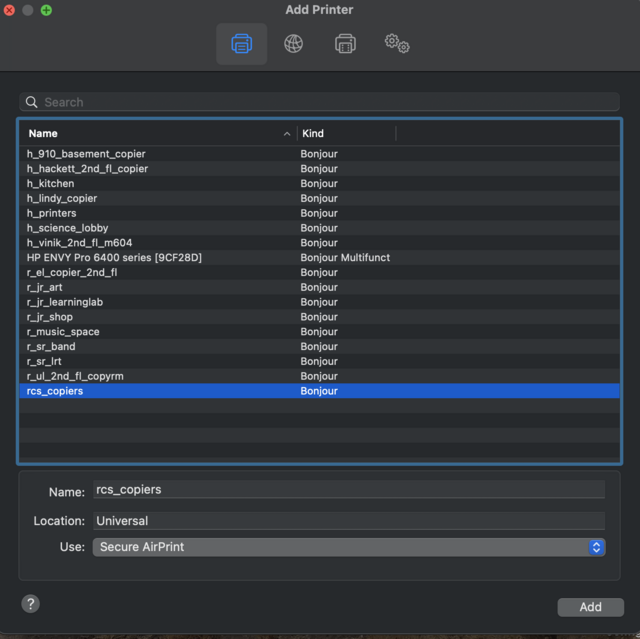
- When you print to the newly installed printer the first time it will ask for your credentials. Supply your RCS username and password and click the "Remember this password in my keychain" checkbox
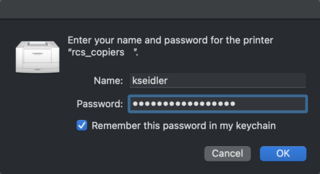
Printing to RCS_Copiers or H_Printers
- After installing the printer from Self Service on a Mac or following the instructions below for PC print your document and select RCS_Copiers or H_Printers.
- If you printed to RCS_Copiers, go to any copier on either campus, log in (by tapping your ID card, using the keyboard, or scanning the QR code) and release your job. It will be available at any copier you walk up to.
- If you printed to H_Printers go to 9/10 2nd floor, science lobby, 5001, or Mow 2nd floor and tap your card on the RF reader on the printer.
- Forgot your ID? No problem! Scan the QR code on the copier or printer with your phone (that needs to be connected to RCS-Community), log into the mobile release page and release your job!
Printing from iPads, iPhones, etc.
iOS printing uses a function of Mobility Print provided by PaperCut
- Open the Share Sheet on your device and select print.
- Select RCS_Copiers, or what ever print queue you want.
- The first time you use a print queue you will need to supply your Riverdale username and passphrase.
- Go release your job at the copier/printer of your choice!
Printing from an RCS-Managed Chromebook
Mobility Print
To improve the printing experience for Chromebooks, we have enabled Mobility Print. We previously used Google Cloud Print which has proven to be unreliable. With Mobility Print there is a new workflow that students and employees must follow.
When you print for the first time you will need to "Change" the printer to a Mobility Print enabled printer.
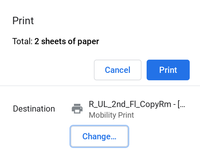
You will see a whole list of printers, different than you are used to. Please scroll down to select the printer needed. The next time you print the printer should already be selected like the above image.
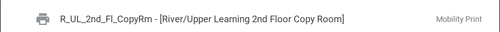
Note: The following should only happen once but may continue to happen every time they print.
After selecting the printer and clicking print, a new window will pop up. Here the you will need to log in with your username and passphrase, then click "Sign in and print".

Your print job should be sent immediately instead of waiting next to the printer and having nothing come out.
Printer and Copier Locations and Details
Note: This list includes those printers that are more generally available for printing from classrooms, laptops etc., and excludes printers that are used and maintained by specific offices or departments, and which are generally to be used only by those offices or departments.
| Campus | Building | Location | Printer Name
(if needed) |
Description and Functions |
|---|---|---|---|---|
| River | Early Learning | 1st Floor Copy Room | Multi Function Copier | |
| River | Early Learning | 3rd Floor Hallway | Multi Function Copier | |
| River | Senior | 2nd Floor Lobby | Multi Function Copier | |
| River | Senior | 3nd Floor Lobby | R_Sr_LRT | BW Laser |
| River | Senior | Band Room | R_Sr_Band | BW Laser |
| River | Senior | Art Office | R_Sr_Art | Color Inkjet |
| River | Upper Learning | UL Main Reception | Multi Function Copier | |
| River | Upper Learning | UL Copy Room | Multi Function Copier | |
| River | Upper Learning | UL Copy Room | R_UL_2nd_Fl_CopyRm | Color Laser |
| River | Junior | 3rd Floor 711 | R_Jr_711 | BW Laser |
| River | Junior | Learning Lab | Multi Function Copier | |
| Hill | Hackett | Basement | Multi Function Copier | |
| Hill | Hackett | 1st Floor Library | Multi Function Copier | |
| Hill | Hackett | 2nd Floor Library | Multi Function Copier | |
| Hill | Hackett | 3rd Floor Hallway | Multi Function Copier | |
| Hill | 9/10 | Basement | Multi Function Copier | |
| Hill | 9/10 | 1st Floor Hallway | Multi Function Copier | |
| Hill | 9/10 | 2nd Floor Hallway | BW Laser | |
| Hill | Science | 1st Floor Hallway | BW Laser | |
| Hill | Science Annex | 5001 | BW Laser | |
| Hill | Science Annex | 1st Floor Copy Room | Multi Function Copier | |
| Hill | Mow | Reception | Multi Function Copier | |
| Hill | Mow | 1st Floor Hallway | Multo Function Copier | |
| Hill | Mow | 2nd Floor Hallway | BW Laser | |
| Hill | Lindy | Lindy Lab | Multi Function Copier |
Basic Printer Troubleshooting
Click here for information about basic printer troubleshooting steps you can try if you are having difficulty with a printer. Paper jam, blinking lights, and/or nothing prints are some examples of basic printer issues.
If a document won't stop printing
If a job won't stop, try pressing the red "Cancel" button on the printer repeatedly, wait until paper stops printing, and then turn the printer off. (If you turn it off mid-print, paper will get jammed, and the printer won't clear itself.)

Once the job has stopped printing, remove the jammed paper and turn the power to the printer off and then on again.
Changing Toner/Ink Cartridges
If the copier or printer is low on toner, please call x50.