Update Google Account Photo: Difference between revisions
Appearance
No edit summary |
|||
| Line 23: | Line 23: | ||
:Google is a bit sneaky, and actually has THREE places they store your photo. If they are all the SAME now, then they'll all change together during our update. We can update one which updates the other (Google+, but who uses that!?) but a third one is actually hiding in your GMail Settings and it's hit or miss whether our process updates it. If you need to change that one, go to: | :Google is a bit sneaky, and actually has THREE places they store your photo. If they are all the SAME now, then they'll all change together during our update. We can update one which updates the other (Google+, but who uses that!?) but a third one is actually hiding in your GMail Settings and it's hit or miss whether our process updates it. If you need to change that one, go to: | ||
* GMail Settings --> General --> scroll down to My Picture --> Click on [https://myaccount.google.com/profile About Me] | * GMail Settings --> General --> scroll down to My Picture --> Click on [https://myaccount.google.com/profile About Me] | ||
=Add or change your profile picture= | |||
* Sign in to your [https://myaccount.google.com/ Google Account]. | |||
* Under "Personal info," click Photo. | |||
* Upload a photo from your computer or choose one of your Google Photos. | |||
* Rotate and crop your photo as needed. | |||
** Find steps to crop your photo with assistive technology below. | |||
* At the bottom left, click Save as profile picture. | |||
=Find an old profile picture= | |||
* You can find your old profile pictures in your [https://get.google.com/albumarchive/ Album Archive]. | |||
=I LOVE my current photo, don't replace it= | =I LOVE my current photo, don't replace it= | ||
Revision as of 17:38, 21 September 2021
| The Google Account photo shows up in the upper-right of your GMail window, and presents to recipients of your emails as well as in other locations. | |
| Intended for Employees and Students | |
| Categorized under Google and Classroom technology and systems | |
| Maintained by Jeffrey Gomez | |
| in need of review. |
We are updating every employee's Google Account photo to be the same as their new RCS ID photo. The Google Account photo shows up in the upper-right of your GMail window, and presents to recipients of your emails as well as in other locations. It might take up to a day for the change to be seen all over (due to browser caching and stuffs).
Things you want to ask right now
- How often are you doing this
- Just once per year, after the ID photos are taken in September.
- Can I change the picture to something else
- We know you might not love your ID photo, or have some amazing photo of yourself to share :) Feel free to change the photo whenever you like, just make sure it identifies you to others.
- How many Google photos of me are there
- Google is a bit sneaky, and actually has THREE places they store your photo. If they are all the SAME now, then they'll all change together during our update. We can update one which updates the other (Google+, but who uses that!?) but a third one is actually hiding in your GMail Settings and it's hit or miss whether our process updates it. If you need to change that one, go to:
- GMail Settings --> General --> scroll down to My Picture --> Click on About Me
Add or change your profile picture
- Sign in to your Google Account.
- Under "Personal info," click Photo.
- Upload a photo from your computer or choose one of your Google Photos.
- Rotate and crop your photo as needed.
- Find steps to crop your photo with assistive technology below.
- At the bottom left, click Save as profile picture.
Find an old profile picture
- You can find your old profile pictures in your Album Archive.
I LOVE my current photo, don't replace it
- Using the steps below, you can reset your photo to a former one, or save it for your own use.
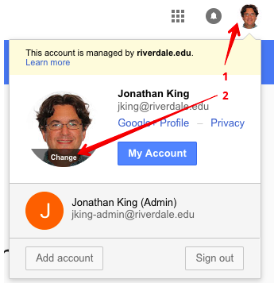
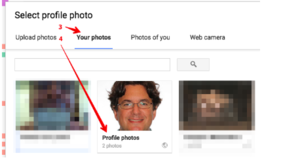
- From the next window you can choose to use or save a former profile photo.
- Right-Click or Control-Click and choose Save Image As…
- Save it