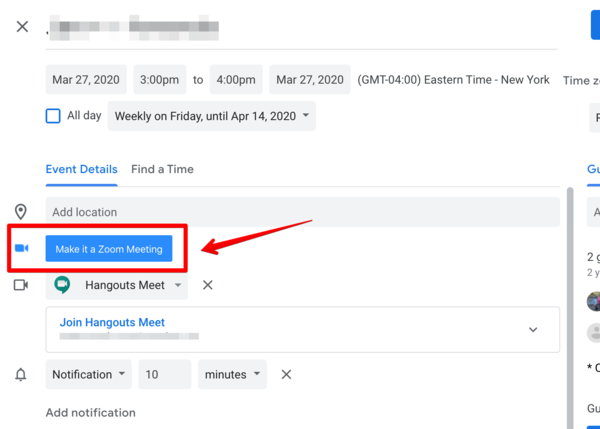Use Zoom Video Conferencing for Remote Learning?: Difference between revisions
Jdavenport (talk | contribs) |
Jdavenport (talk | contribs) |
||
| Line 21: | Line 21: | ||
Riverdale has Basic accounts with the 40-minute meeting limit lifted for all Employees. To get an RCS Zoom account: | Riverdale has Basic accounts with the 40-minute meeting limit lifted for all Employees. To get an RCS Zoom account: | ||
# Navigate to https://riverdale.zoom.us | #Navigate to https://riverdale.zoom.us | ||
# Click "Sign In" | #Click "Sign In" | ||
# Choose your Riverdale.edu email account to sign in with | #Choose your Riverdale.edu email account to sign in with | ||
# Poof! Your account has been created! | #Poof! Your account has been created! | ||
| Line 194: | Line 194: | ||
Install the [https://chrome.google.com/webstore/detail/zoom-scheduler/kgjfgplpablkjnlkjmjdecgdpfankdle?hl=en-US Zoom Scheduler Extension] for Google Chrome. | Install the [https://chrome.google.com/webstore/detail/zoom-scheduler/kgjfgplpablkjnlkjmjdecgdpfankdle?hl=en-US Zoom Scheduler Extension] for Google Chrome. | ||
[[File:Zoom Scheduler Extension.png|550 px|alt=|none]] <br clear="all"> | [[File:Zoom Scheduler Extension.png|550 px|alt=|none]] | ||
This will add a "Make it a Zoom Meetin" Button for all new meetings you create in Google Calendar | |||
[[File:Zoomschedulerextension2.png|alt=Zoom Scheduler window|left|frameless|400x400px]] | |||
<br clear="all"> | |||
It will also add the option to add a Zoom Meeting to any pre-existing meeting that you own in Google Calendar by editing the event. | |||
[[File:ZoomSchedulerExtension3.png|frameless|600x600px]] | |||
==Zoom Support Site during the COVID-19 pandemic== | ==Zoom Support Site during the COVID-19 pandemic== | ||
[https://zoom.us/docs/en-us/covid19.html This is a special support site] from Zoom which contains Demos, Tutorials, and a Blog for new users (like us!). | [https://zoom.us/docs/en-us/covid19.html This is a special support site] from Zoom which contains Demos, Tutorials, and a Blog for new users (like us!). | ||
Revision as of 22:23, 26 March 2020
| Zoom is a remote conferencing program similar to Google Hangouts Meet. It provides a remote learning service that provides audio, video, content sharing, annotation, video clip sharing, breakout rooms, polling, recording and more. | |
| Intended for Employees and Students | |
| Categorized under Classroom technology and systems | |
| Maintained by Matt Ringh | |
| in need of review. |
Zoom is a remote conferencing program which provides a remote learning service that combines video conferencing, online meetings, chat, content sharing, and mobile collaboration.
Zoom vs Meet - which is the right choice for me?
Google Hangouts Meet and Zoom are both video conferencing services and, at their core, they offer similar features. Hangouts would be your choice if you're looking for simplicity. Hangouts works entirely over the web, with an account you already have. Zoom requires you to download an app (see details below), which boosts Zoom's features (listed below), but if you find that you don't need those features, stick with Hangouts.

Getting an RCS Zoom Account
Riverdale has Basic accounts with the 40-minute meeting limit lifted for all Employees. To get an RCS Zoom account:
- Navigate to https://riverdale.zoom.us
- Click "Sign In"
- Choose your Riverdale.edu email account to sign in with
- Poof! Your account has been created!
Those of you who have an existing (free) Zoom account, please follow these instructions to switch it to Riverdale's new Zoom account.
- Navigate to https://riverdale.zoom.us
- Click "Sign In"
- Choose your Riverdale.edu Email account to sign in with
- When prompted select to switch to our community!
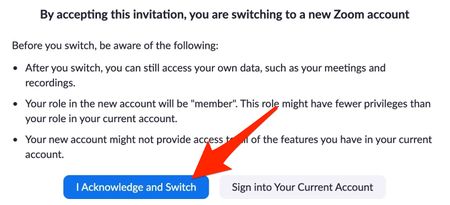
New to Zoom (Mac)? - Installing Zoom via Self Service
If you're new to Zoom, and you're using a Mac Laptop, you can install Zoom through Self Service. If you don't have Self Service on your Mac, read this article for instructions on how to enroll.
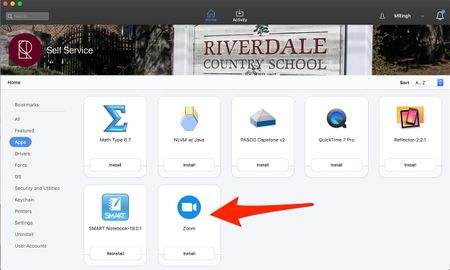
New to Zoom (Windows)? - Installing Zoom
You can install Zoom from the Zoom Download Center.
Quick Overview of Host Controls in a Zoom Meeting
Host controls allow you as the host to control various aspects of the Zoom Meeting, such as managing the participants. Please Watch this Video for an overview of how this works.
Muting/Unmuting Audio and Video
On the Zoom menu bar you can easily mute/unmute your audio, and disable/enable video.

The Participants Panel will allow you to select a specific participant to mute. To mute a specific participant, hover over the participant's name and the “Mute” button will appear. Select the “Mute” button to turn off the participant's audio. See more on participant management in the section below.
Participant and Meeting Management
Hosts and co-hosts can click Manage Participants in the host controls bar to display the participants list:

Click the drop-down menu located at the top-left corner to close the participants list or click Pop Out to separate the participants list from the meeting window:
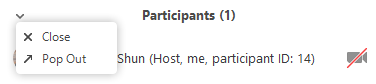
Hover over a participant and click More for these options:
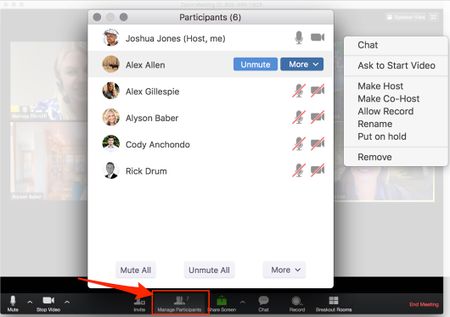
Chat: Open the chat window to send messages directly to the panelist.
Stop Video: Stop the participant's video stream so they are unable to start their video. If the participant hasn't started their video, you will see the Ask to Start Video option.
Make Co-Host (only available to the host): Assign a co-teacher to be a co-host.
Assign to type Closed Caption (only available to the host): Assign the attendee to type closed caption during the meeting.
Rename: Change the attendee name that is displayed to other participants. This change only applies to the current meeting.
Remove: Dismiss a participant from the meeting. They won't be able to rejoin unless you allow participants and panelists to rejoin.
You will also have access to enable or disable these options at the bottom of the participants list:
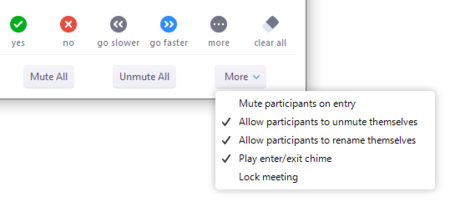
Mute All / Unmute All: Mute or unmute all participants currently in the meeting.
Mute participants on entry: Automatically mute participants as they join the meeting.
Allow participants to unmute themselves: Participants can unmute themselves if they want to speak to others in the meeting.
Allow participants to rename themselves: Participants can change their screen name displayed to other participants.
Play enter/exit Chime: Play a sound when participants join and leave the meeting
Lock meeting: Don't allow other participants to join the meeting in progress.
Breakout Rooms
Breakout rooms allow you to split your Zoom meeting in up to 50 separate sessions. The meeting host can choose to split the participants of the meeting into these separate sessions automatically or manually, and can switch between sessions at any time.
If you're not yet sharing your screen, you can create Breakout groups by clicking on "Breakout Rooms".
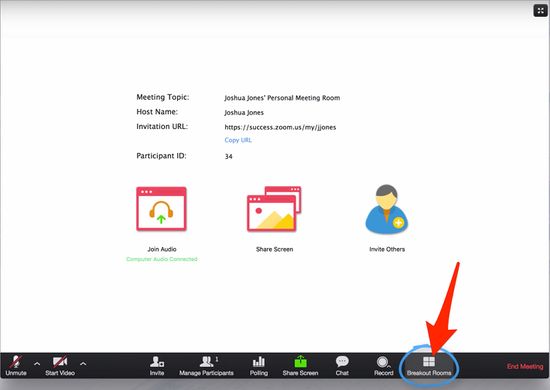
Note: If you are sharing your screen, the option for Breakout Rooms can be found by clicking "More" at the top of your screen.
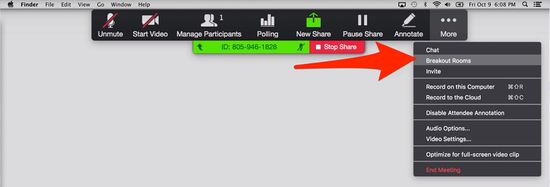
After clicking Breakout Rooms, all participants remain in the main meeting. You will see a pop up window which will allow you to Choose the number of Groups.
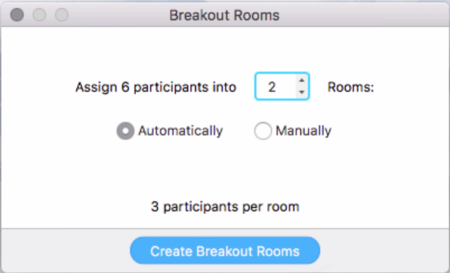
If you choose to create the breakout rooms Manually, you will get the option to select and assign each participant to a particular group.
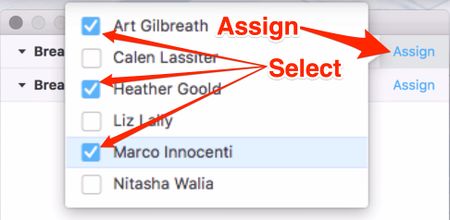
Options for Breakout Rooms
After creating the breakout rooms, click Options to view additional Breakout Rooms options.
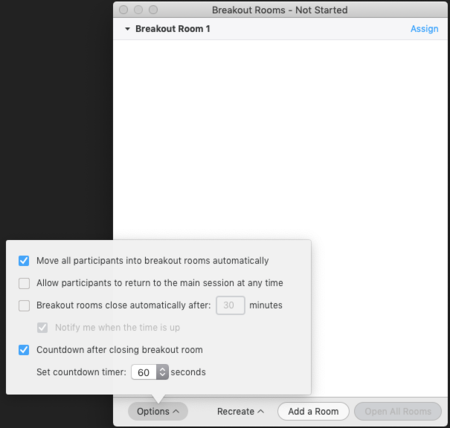
Check any options that you would like to use for your breakout rooms.
Move all participants into breakout rooms automatically: Checking this option will move all participants into the breakout rooms automatically. If this option is unchecked, the participants will need to click Join to be added to the breakout room.
Allow participants to return to the main session at any time: If this option is checked, the participants can move back to the main session from their meeting controls. If this is disabled, they need to wait for the host to end the breakout rooms.
Breakout rooms close automatically after x minutes: If this option is checked, the breakout rooms will automatically end after the configured time.
Notify me when the time is up: If this option is checked, the host will be notified when the breakout room time is up.
Countdown after closing breakout rooms: If this option is checked, the participants will be given a countdown of how much time they have left before being returned to the main room.
How to prevent participants from screen sharing
In the host controls, click the arrow next to Share Screen and click Advanced Sharing Options.
Under Who can share? choose Only Host. Close the window.
In Meeting Chat
The in-meeting chat allows you to send chat messages to other users within a meeting. You can send a private message to an individual user or you can send a message to an entire group. As the host, you can choose who the participants can chat with or to disable chat entirely. In-meeting chat can be saved manually or automatically.
- While in a meeting, click Chat in the meeting controls.

- This will open the chat on the right. You can type a message into the chat box or click on the drop down next to To: if you want to send a message to a specific person.
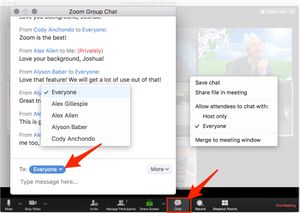
- When new chat messages are sent to you or everyone, a preview of the message will appear and Chat will flash orange in your host controls.

Annotating and Sharing Controls
Annotation tools You will see these annotation tools:

Note: The Select, Spotlight, and Save options are only available if you started the shared screen or whiteboard.
Mouse: Deactivate annotation tools and switch to your mouse pointer. This button is blue if annotation tools are deactivated.
Select (only available if you started the shared screen or whiteboard): Select, move, or resize your annotations. To select several annotations at once, click and drag your mouse to display a selection area.
Text: Insert text.
Draw: Insert lines, arrows, and shapes.
Stamp: Insert predefined icons like a check mark or star.
Spotlight / Arrow: Turn your cursor into a spotlight or arrow.
- Spotlight (only available if you started the shared screen or whiteboard): Displays your mouse pointer to all participants when your mouse is within the area being shared. Use this to point out parts of the screen to other participants.
- Arrow: Displays a small arrow instead of your mouse pointer. Click to insert an arrow that displays your name. Each subsequent click will remove the previous arrow placed. You can use this feature to point out your annotations to other participants.
Eraser: Click and drag to erase parts of your annotation.
Format: Change the formatting options of annotations tools like color, line width, and font.
Undo: Undo your latest annotation.
Redo: Redo your latest annotation that you undid.
Clear: Delete all annotations.
Save (only available if you started the shared screen or whiteboard): Save all annotations on the screen as a screenshot. The screenshot is saved to the local recording location.
Accessing annotation tools if you started screen sharing After sharing your screen or whiteboard, annotation controls will display. If you don't see the annotation tools, click Annotate (if you are sharing your screen) or Whiteboard (if you are sharing a whiteboard).

Accessing annotation tools if you are viewing a shared screen Here's how students can annotate your screen while you're presenting, or vice versa. While viewing a shared screen or shared whiteboard, click View Options > Annotate at the top.
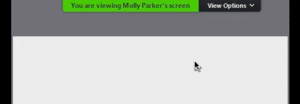
Enabling/Disabling Participant Annotation
If you started the shared screen or whiteboard, click More in the screen share controls for these annotation settings:
Allow/Disable participants annotation: Allow or prevent the participants from annotating on your shared screen.
Show/Hide Names of Annotators: Show or hide the participants' name when they are annotating. If set to show, the participant's name will briefly display beside their annotation.
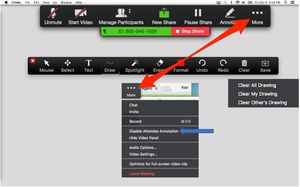
Scheduling a Zoom Meeting within your RCS Google Calendar
Install the Zoom Scheduler Extension for Google Chrome.
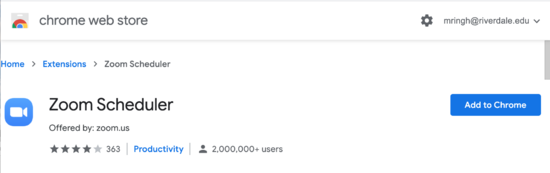
This will add a "Make it a Zoom Meetin" Button for all new meetings you create in Google Calendar
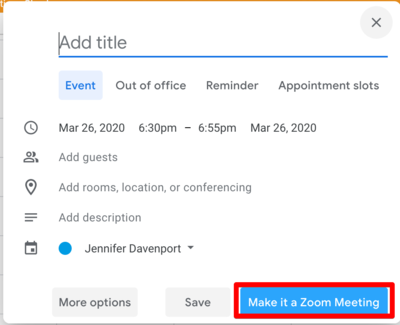
It will also add the option to add a Zoom Meeting to any pre-existing meeting that you own in Google Calendar by editing the event.
Zoom Support Site during the COVID-19 pandemic
This is a special support site from Zoom which contains Demos, Tutorials, and a Blog for new users (like us!).