Care for LS Device: Difference between revisions
No edit summary |
|||
| Line 1: | Line 1: | ||
==Connecting your device to WiFi== | == Receiving your child's device == | ||
We will ship your child's device according to the survey results, or by whatever arrangements you have made. '''Please keep the shipping box and all packing material.''' | |||
'''In the event your device is defective, we will provide you with a shipping label to return the device.''' | |||
== Connecting your device to WiFi == | |||
===Chromebook=== | ===Chromebook=== | ||
| Line 10: | Line 15: | ||
===iPad=== | ===iPad=== | ||
[[File:Image1.png|alt=|right|frameless]] | [[File:Image1.png|alt=|right|frameless]] | ||
*From your Home screen, go to Settings > Wi-Fi. | *From your Home screen, go to Settings > Wi-Fi. | ||
*Turn on Wi-Fi. Your device will automatically search for available Wi-Fi networks. | *Turn on Wi-Fi. Your device will automatically search for available Wi-Fi networks. | ||
| Line 21: | Line 27: | ||
Still do not see your network? Check out [https://support.apple.com/en-us/HT202639 this apple support page] for more information | Still do not see your network? Check out [https://support.apple.com/en-us/HT202639 this apple support page] for more information | ||
<br clear=all> | <br clear="all"> | ||
==Best Practices for Using an RCS Device== | ==Best Practices for Using an RCS Device== | ||
Revision as of 02:05, 21 March 2020
Receiving your child's device
We will ship your child's device according to the survey results, or by whatever arrangements you have made. Please keep the shipping box and all packing material.
In the event your device is defective, we will provide you with a shipping label to return the device.
Connecting your device to WiFi
Chromebook
- To connect to a wireless network, select the Status Tray.

- Select No network.
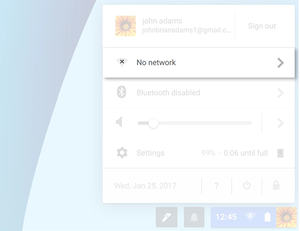
- Scroll through the list and then select your wireless network.
- If your wireless network is secured, enter the password, and then select Connect.
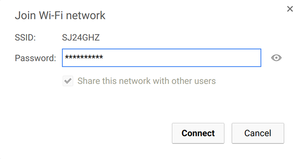
iPad
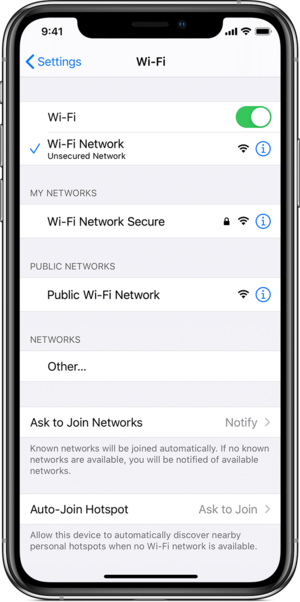
- From your Home screen, go to Settings > Wi-Fi.
- Turn on Wi-Fi. Your device will automatically search for available Wi-Fi networks.
- Tap the name of the Wi-Fi network that you want to join.
- You will see the following options:
- My Networks: Wi-Fi networks that you've connected with before.
- Public Networks: Available Wi-Fi networks that you've never connected with before.
- Secure Networks: Wi-fi networks that are password protected and have a
 by their name. Enter the password and tap join. If you cannot tap join, the password you’ve entered is incorrect.
by their name. Enter the password and tap join. If you cannot tap join, the password you’ve entered is incorrect. - After you join a network, you'll see
 next to the network and
next to the network and  in the upper-left corner of your display
in the upper-left corner of your display
Still do not see your network? Check out this apple support page for more information
Best Practices for Using an RCS Device
Below are some best practices and points to consider when using your RCS issued device at home:
Web filtering & Content
For the safety and security of our students, all devices managed by Riverdale are closely monitored. Content filtering, firewalls and age appropriate restrictions have been enabled for your child’s safety.
Apps, add-on’s or extensions
Applications, add-ons or extensions are not downloadable on managed devices. To access educational apps, add-ons or extensions, you must submit a request to the technology department by submitting a request to support-ticket@riverdale.edu
Troubleshooting/Device Repair
If you begin to experience technical difficulties with your device, please send an email to support-ticket@riverdale.edu We will schedule a time to assist you in troubleshooting your device via telephone or Google Meet.
- If it is deemed that you would benefit from a replacement device the tech department will ask you to complete the following:
- Submit a request to support-ticket@riverdale.edu
- The technology department will contact you to confirm the shipping location and that an individual will be available to sign for said package
- Once your replacement is received, please make sure to check the following:
- The device turns on
- The device connects to the internet
- After confirming both, please return the malfunctioned device using the same shipping box and the pre-paid return label (included in the box). If the replacement fails either of the two instructions above, please contact the tech department by emailing at support-ticket@riverdale.edu
Best Practices for Using an RCS Device
Below are some best practices and points to consider when using your RCS issued device at home:
Web filtering & Content For the safety and security of our students, all devices managed by Riverdale are closely monitored. Content filtering, firewalls and age appropriate restrictions have been enabled for your child’s safety.
Apps, add-on’s or extensions Applications, add-ons or extensions are not downloadable on managed devices. To access educational apps, add-ons or extensions, you must submit a request to the technology department by submitting a request to support-ticket@riverdale.edu
Troubleshooting/Device Repair If you begin to experience technical difficulties with your device, please send an email to support-ticket@riverdale.edu We will schedule a time to assist you in troubleshooting your device via telephone or Google Meet.
If it is deemed that you would benefit from a replacement device the tech department will ask you to complete the following: Submit a request to support-ticket@riverdale.edu The technology department will contact you to confirm the shipping location and that an individual will be available to sign for said package Once your replacement is received, please make sure to check the following: The device turns on The device connects to the internet After confirming both, please return the malfunctioned device using the same shipping box and the pre-paid return label (included in the box). If the replacement fails either of the two instructions above, please contact the tech department by emailing at support-ticket@riverdale.edu
Please keep the shipping box and all packing material.
In the event your device is defective, we will provide you with a shipping label to return the device.