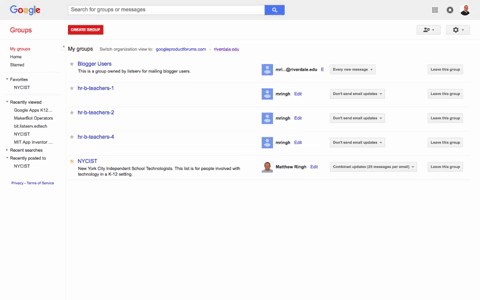Manage Emails from Google Groups: Difference between revisions
Appearance
No edit summary |
|||
| Line 11: | Line 11: | ||
}} | }} | ||
== Step 1 - Navigate to the group you would like to reduce or stop email from. == | == Step 1 - Navigate to the group you would like to reduce or stop email from. == | ||
You can usually find a link in | You can view all your groups at [https://groups.google.com/a/riverdale.edu/forum/#!myforums groups.google.com]. | ||
You can also usually find a link in the emails you're receiving from the group. e.g., The email may say, "Visit this group at...". Click that link. | |||
== Step 2 Choose the email delivery option that you prefer == | == Step 2 Choose the email delivery option that you prefer == | ||
Revision as of 21:00, 9 November 2017
| Reduce or Stop Google Group Email From Invading Your Inbox. | |
| Intended for Employees and Students | |
| Categorized under RCS software and services | |
| Maintained by Jeffrey Gomez | |
| in need of review. |
You can view all your groups at groups.google.com. You can also usually find a link in the emails you're receiving from the group. e.g., The email may say, "Visit this group at...". Click that link.
Step 2 Choose the email delivery option that you prefer
From the dropdown menu, to the right of the group you'd like to edit, select your preferred notification option:
- Don't send email updates
- Send daily summaries
- Combined updates (25 messages per email)
- Every new message