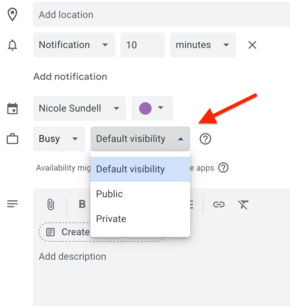Reserve Meeting Spaces in Google Calendar
Google Calendar allows you to reserve meeting spaces on campus, including conference rooms and large meeting spaces such as the AV Room or MPR, directly in the calendar event. Classrooms are reserved through the Veracross Employee Portal and not Google Calendar; for those, see Reserve Classrooms in the Veracross Employee Portal.
 | |
|---|---|
 | |
| Author | Maintained by Matthijs van Mierlo |
| Help | Get help with this article |
| Status | Up-to-date for the 2024-2025 school year. |
Reserve a Room/Resource
- Login to your Riverdale Google Calendar at http://calendar.riverdale.edu
- Create a new event by either clicking and dragging in the calendar or by clicking the large, red Create Event button on the left side of the calendar screen
- In the Create Event pop-up, check the time range on your event - if you have a 50 minute period, you may have to manually type your period's end time in the end time box.
- Check the repeating status of your event. If this event will be happening weekly, daily or biweekly, take advantage of the Repeat functionality by clicking on the "Does not repeat" text.
- Once you are sure your dates and times are correct, you can begin adding a room/resource to your event. To do this, Click on the Rooms link in the location box.

- Your Event popup will bring you to a room selection screen. You can either search for a room in the room box, or click Browse all rooms & resources to see a list of all rooms by building. If a room is not available, it will show up with a slash through it and cannot be booked.

- Once you find the room/resource you want to book and it is available, click on the name of the room to add it to your event.
- Use the Back arrow next to All Rooms and Resources to return to your event and to save and complete creating it.
Change Event Visibility
By default, the title and details of any event booked in one of these rooms (description; attendees; etc.) are publicly visible in the Google Calendar for that room, which can be accessed by any employee or student at Riverdale. The title is also visible on the screens outside of each reservable room. If you are meeting regarding a sensitive topic, booking extra time for a student, or would not like this information to be visible for any other reason, you can update the visibility on the event when booking.
To do so, click More options, then update the Visibility from Default visibility to Private. Once this is changed, the title will show up solely as busy on the room's calendar and no details will be visible.
Check Room/Resource Availability
You can view room/resources calendars and add them to your own calendar by following the instructions in Access and Add Riverdale Calendars.