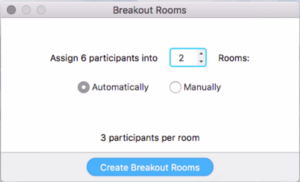Use Zoom Video Conferencing for Remote Learning?: Difference between revisions
(Created page with "{{abox | name = Use Zoom Video Conferencing for Remote Learning? | summary = Zoom is a remote conferencing program similar to Google Hangouts Meet. It provide...") |
No edit summary |
||
| Line 10: | Line 10: | ||
| year = 2019-2020 | | year = 2019-2020 | ||
}} | }} | ||
== Installing Zoom via Self Service == | |||
== Scheduling a Zoom Meeting within your RCS Google Calendar == | |||
https://chrome.google.com/webstore/detail/zoom-scheduler/kgjfgplpablkjnlkjmjdecgdpfankdle?hl=en-US | |||
File:Zoom Scheduler Extension.png | |||
== Breakout Rooms == | |||
File:Breakout1.jpg | |||
If you're sharing your screen, the option for Breakout Rooms can be found by clicking "More" at the top of your screen. | |||
File:Breakout while sharing.jpg | |||
At this point, all the participants are still in the main meeting. You will see a pop up window which will allow you to Choose the number of Groups. | |||
[[File:Participants.png|thumbnail|alt=|none]] <br clear="all"> | |||
Revision as of 18:12, 24 March 2020
| Zoom is a remote conferencing program similar to Google Hangouts Meet. It provides a remote learning service that combines video conferencing, online meetings, chat, and mobile collaboration. | |
| Intended for Employees and Students | |
| Categorized under Classroom technology and systems | |
| Maintained by Matt Ringh | |
| in need of review. |
Installing Zoom via Self Service
Scheduling a Zoom Meeting within your RCS Google Calendar
https://chrome.google.com/webstore/detail/zoom-scheduler/kgjfgplpablkjnlkjmjdecgdpfankdle?hl=en-US File:Zoom Scheduler Extension.png
Breakout Rooms
File:Breakout1.jpg If you're sharing your screen, the option for Breakout Rooms can be found by clicking "More" at the top of your screen. File:Breakout while sharing.jpg At this point, all the participants are still in the main meeting. You will see a pop up window which will allow you to Choose the number of Groups.