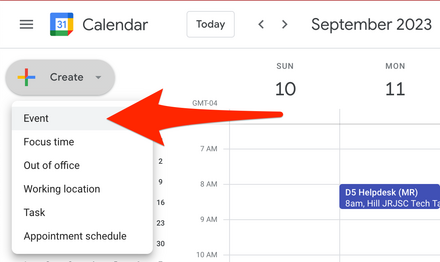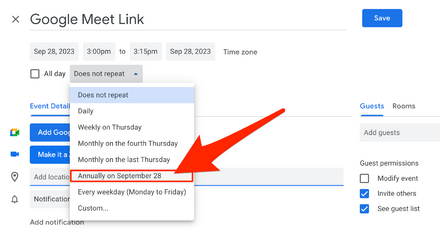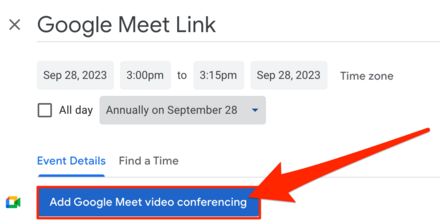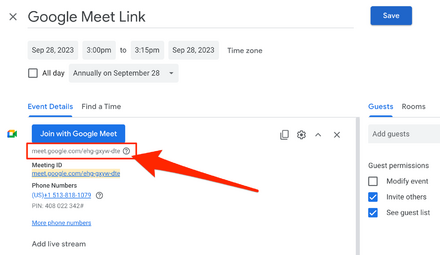Add Google Meet Video Conferencing to every occurance of a class in Google Calendar?: Difference between revisions
(Created page with "{{AboxNew | name = Add Google Meet Video Conferencing to every occurance of a class in Google Calendar | learning = x | instruction = x | community = x | summ = Create a link in your Google Calendar Course events, for students and faculty to join using Google Meet Video Conferencing. | maintained = MR | year = 2023-2024 }} __TOC__ ===Setup=== *Create a Calendar Event at [https://calendar.google.com/ calendar.google.com] <br><br>640px<br><br...") |
No edit summary |
||
| Line 12: | Line 12: | ||
===Setup=== | ===Setup=== | ||
*Create a Calendar Event at [https://calendar.google.com/ calendar.google.com] <br><br>[[File:Create an event.png| | *Create a Calendar Event at [https://calendar.google.com/ calendar.google.com] <br><br>[[File:Create an event.png|440px]]<br><br> | ||
*Name the Event, and set it to repeat annually <br><br>[[File:Name and set to repeat annually.png| | *Name the Event, and set it to repeat annually <br><br>[[File:Name and set to repeat annually.png|440px]]<br><br> | ||
*Click on "Add Google Meet Video Conferencing" <br><br>[[File:add google meet conferencing.png| | *Click on "Add Google Meet Video Conferencing" <br><br>[[File:add google meet conferencing.png|440px]]<br><br> | ||
*Copy the URL the "Join with Google Meet button" <br><br>[[File:copy the URL.png| | *Copy the URL the "Join with Google Meet button" <br><br>[[File:copy the URL.png|440px]]<br><br> | ||
Revision as of 15:06, 31 August 2023
 | |
|---|---|
| Summary | Create a link in your Google Calendar Course events, for students and faculty to join using Google Meet Video Conferencing. |
| Author | Maintained by Matt Ringh |
| Help | Get help with this article |
| Status | Up-to-date for the 2023-2024 school year. |
Setup
- Create a Calendar Event at calendar.google.com