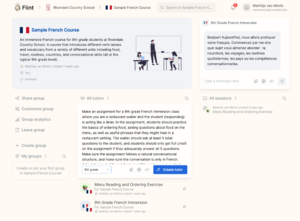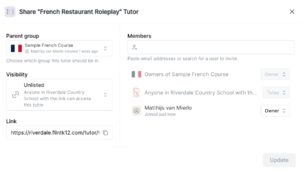Access Flint: Difference between revisions
Appearance
Mvanmierlo (talk | contribs) No edit summary |
Mvanmierlo (talk | contribs) |
||
| Line 7: | Line 7: | ||
== ✏️ Students == | == ✏️ Students == | ||
=== Access Flint === | |||
#Go to: [https://riverdale.flintk12.com/ https://riverdale.flintk12.com] | |||
#Click '''''Sign in with Google''''' | |||
#Use your Riverdale '''''email address''''' and '''''passphrase''''' | |||
=== Find Assignments (Tutors) === | |||
To find an assignment that you need to complete for one of your classes, either: | |||
# Click the '''''direct link''''' your teacher shared with you in '''''Schoology''''' | |||
# Click the '''''Group''''' in Flint for your class, then click the '''''Tutor''''' | |||
=== Create Tutors === | |||
If you want to create a personal '''''Tutor''''' to explore a new topic or help with a task (developing a thesis, etc.), you can do the following: | |||
# Log in to '''''Flint''''' with your Riverdale '''''email address''''' and '''''passphrase''''' | |||
# Type your prompt in the '''''Create tutor''''' area | |||
# Click '''''Create tutor''''' | |||
# Optional: '''''upload a file''''', provide a '''''URL''''', or insert '''''math''''' or '''''code''''' to give '''''Flint''''' more context | |||
# Choose the prompt that sounds best! | |||
=== Sample Prompts === | |||
{| class="wikitable" | |||
|+ | |||
!Subject | |||
!Prompt | |||
|- | |||
| | |||
| | |||
|- | |||
| | |||
| | |||
|- | |||
| | |||
| | |||
|} | |||
== 🏫 Teachers == | == 🏫 Teachers == | ||
Revision as of 18:46, 7 May 2024
🔎 General Tips and Tricks
- As with any Generative AI, be specific and practice careful prompt engineering
- Find a website to use as a starting point - create a Tutor directly from that
- Find a document (PDF/Word) to use as a starting point - create a Tutor directly from that
- Identify in your prompt how you want students to interact with the AI. What are the learning goals and objectives?
- Be specific for what constitutes a good response vs. an incomplete response so that students can get the most helpful feedback.
✏️ Students
Access Flint
- Go to: https://riverdale.flintk12.com
- Click Sign in with Google
- Use your Riverdale email address and passphrase
Find Assignments (Tutors)
To find an assignment that you need to complete for one of your classes, either:
- Click the direct link your teacher shared with you in Schoology
- Click the Group in Flint for your class, then click the Tutor
Create Tutors
If you want to create a personal Tutor to explore a new topic or help with a task (developing a thesis, etc.), you can do the following:
- Log in to Flint with your Riverdale email address and passphrase
- Type your prompt in the Create tutor area
- Click Create tutor
- Optional: upload a file, provide a URL, or insert math or code to give Flint more context
- Choose the prompt that sounds best!
Sample Prompts
| Subject | Prompt |
|---|---|
🏫 Teachers
Access Flint
- Log-in with Google here: https://riverdale.flintk12.com
- Create a Group. Think of a Group like a class.
- Based on the Group description, an automatic Companion will be built. Think of this like a general AI at the course level. This can be enabled or disabled by teachers.
- Within the group, you can create Tutors. Think of Tutor like an assignment. When students submit their session, teachers have full visibility in terms of what students wrote and how they interacted with the AI session. You can choose the best tutor (you are typically given 3 choices) and can test it before assigning it to your students.
Creating Tutors
Start by creating a Tutor within a Group. See the screenshot below for getting started.
Sample Prompts
| Subject | Prompt |
|---|---|
| Language | "Make an assignment for a 9th grade French immersion class where you are a restaurant waiter and the student (responding) is acting like a diner. In the assignment, students should practice the basics of ordering food, asking questions about food on the menu, as well as useful phrases that they might hear in a restaurant setting. The waiter should ask at least 5 total questions to the student, and students should only get full credit on the assignment if they adequately answer all 5 questions. Make sure the assignment follows a natural conversational structure, and make sure the conversation is only in French. Adjust the level of french for typical 9th grades courses. Verb tenses used should only be the present tense." |
| History | "Please make an assignment where students identify the key stages of an imaginary bill (fictitious and funny for 7th graders) through the law making process as described by the article below. Make sure students review all major steps outlined below in a conversational fashion. Make it such that students feel like they're in the center of this law getting designed, built, and approved. Grade students based on how well they understand the content from the reading and the depth of their answers." |
| English | Website: https://allpoetry.com/poem/11503372-A-Cabin-In-The-Clearing-by-Robert-Frost
"Make a formative assignment where students are interrogated about the deeper meaning of the poem. Ask students to highlight specific passages that resonate with them, and ask students to do an analysis based on the overall sentiment of the poem. The interaction should be extremely conversational, and help students unpack the deeper meaning in the reading." |
⚠️ Remember...
- No AI is perfect. Check for errors, and make it clear to students that this is a practice tool to engage with content beyond typical readings and assignments.
- This should be used as a formative assessment tool. Think of this as a substitute for reading quizzes, reading checks, or brainstorming sessions.
- The assignments are only going to be as good as the content, prompts, and resources that go into creating the Tutors. Remember that!