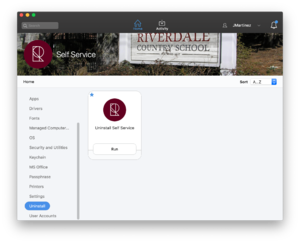Remove RCS Management Software (Apple Devices): Difference between revisions
Appearance
No edit summary |
|||
| Line 13: | Line 13: | ||
<big>'''NOTE:''' This is ONLY for Apple Devices! Not for Windows OS!</big> | <big>'''NOTE:''' This is ONLY for Apple Devices! Not for Windows OS!</big> | ||
== When should you uninstall == | ==When should you uninstall== | ||
You should only uninstall Self Service if your device device will never be used on the RCS network again for example, you are getting a new computer or are leaving RCS. | You should only uninstall Self Service if your device device will never be used on the RCS network again for example, you are getting a new computer or are leaving RCS. | ||
== How to uninstall == | ==How to uninstall== | ||
The best way | The best way to uninstall is to use the ''Uninstall'' policy from within Self Service. | ||
This policy will: | This policy will: | ||
*Remove and Jamf files and processes from your computer; i.e., Self Service.app | *Remove and Jamf files and processes from your computer; i.e., Self Service.app | ||
*Remove any MDM Profiles installed by Jamf on your computer | *Remove any MDM Profiles installed by Jamf on your computer | ||
| Line 24: | Line 25: | ||
'''To Run the policy:''' | '''To Run the policy:''' | ||
#Open ''Self Service'' from your ''Applications'' folder | #Open ''Self Service'' from your ''Applications'' folder | ||
#Login and navigate to the ''Uninstall'' category on the left | #Login and navigate to the ''Uninstall'' category on the left | ||
#Run the ''Uninstall Self Service'' policy and follow prompts | #Run the ''Uninstall Self Service'' policy and follow prompts | ||
::[[File:UnenrollSelfService.png|300px]] | ::[[File:UnenrollSelfService.png|300px]] | ||
Revision as of 18:14, 3 May 2021
| This is a Mac-only process, for RCS employee laptops and laptops owned by current 9th and 10th graders for enrolling into Self Service system for installing RCS owned software and printers. | |
| Intended for Employees and Students | |
| Categorized under RCS software and services | |
| Maintained by Jeremy Martinez | |
| in need of review. |
NOTE: This is ONLY for Apple Devices! Not for Windows OS!
When should you uninstall
You should only uninstall Self Service if your device device will never be used on the RCS network again for example, you are getting a new computer or are leaving RCS.
How to uninstall
The best way to uninstall is to use the Uninstall policy from within Self Service. This policy will:
- Remove and Jamf files and processes from your computer; i.e., Self Service.app
- Remove any MDM Profiles installed by Jamf on your computer
- Delete your computer record from Jamf Pro Server
To Run the policy:
- Open Self Service from your Applications folder
- Login and navigate to the Uninstall category on the left
- Run the Uninstall Self Service policy and follow prompts