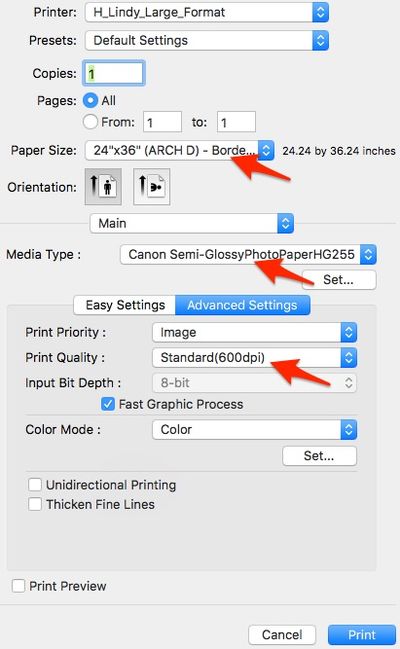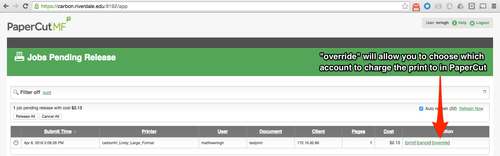Print Using Lindy Large Format Printer: Difference between revisions
| Line 62: | Line 62: | ||
Override gives you the option to "charge" a particular department. | Override gives you the option to "charge" a particular department. | ||
[[File:Override.png|thumbnail| | [[File:Override.png|thumbnail|500 px]]<br clear="all"> | ||
Revision as of 14:53, 12 January 2018
| How to print posters and large format photos | |
| Intended for Employees and Students | |
| Categorized under RCS software and services | |
| Maintained by Matt Ringh | |
| in need of review. |
Large Format Printing
This page will help you successfully print to the large format iPF6400 Canon Printer in the Lindy Lab.
How do I install this printer
This printer is installed on every Mac in the Lindy Computer Lab. If you have a Mac laptop, this printer can be installed through the Self Service App.
Print Settings
Note: The following directions assume that you are printing the PDF in the application Preview.
Once you've selected the printer "H_Lindy_Large_Format", match the settings below to print full page posters.
Preview (Settings to change)
Paper Size: 24”x36” (ARCH D) – Borderless
Scale Mode: Scale to Fit
Scale to Fit Mode: Print entire image
Main (Settings to change)
Media Type: Canon Semi-GlossyPhotoPaperHG255
Print Quality: High(600dpi)
Releasing the print
Once you've printed, there will be a bit of a delay while the print "spools". Once this has spooling is finished you may see a message like this:
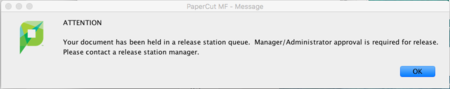 or
or 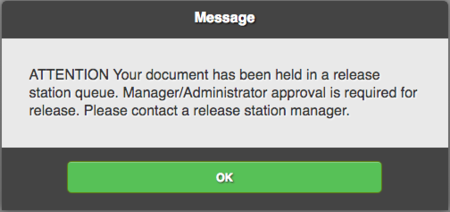
You must release the print job via PaperCut, our networked print spooler. This prevents waste of such expensive resources.
Any Science, Art Department, and Technology Department faculty members can release a print job to the large format printer.
How to Release (For Science and Art Department Faculty, and members of theTech Department)
To go straight to the Lindy Large Format printer
- Remember, only Science and Art Department Faculty, and members of theTech Department can release prints.
Print vs Override
Override gives you the option to "charge" a particular department.