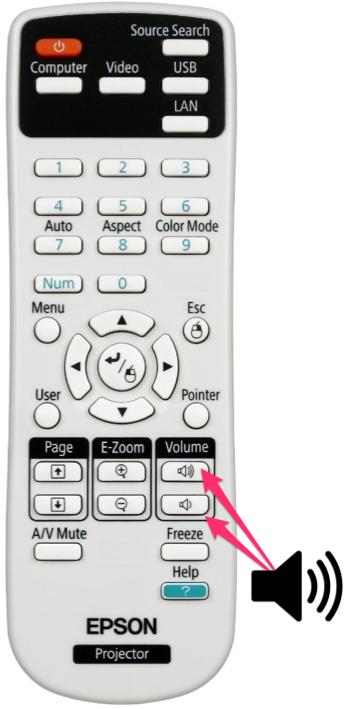Adjust Audio Levels on Projectors: Difference between revisions
No edit summary |
|||
| Line 13: | Line 13: | ||
==Adjusting Sound at the River Campus (Epson BrightLink)== | ==Adjusting Sound at the River Campus (Epson BrightLink)== | ||
When you're connected to your Epson BrightLink Projector via HDMI, you will adjust the volume using the Epson Remote control's volume buttons. | When you're connected to your Epson BrightLink Projector via HDMI, you will adjust the volume using the Epson Remote control's volume buttons, as seen in the image below. | ||
[[File:Epson Volume Buttons.png|thumbnail|400 px]] | [[File:Epson Volume Buttons.png|thumbnail|400 px]] | ||
Revision as of 13:33, 25 August 2017
| This page will help you adjust the volume (and troubleshoot sound issues) while connected to a projector. | |
| Intended for Employees | |
| Categorized under Classroom Technology and Systems | |
| Maintained by Derek Smith | |
| in need of review. |
Adjusting Sound at the River Campus (Epson BrightLink)
When you're connected to your Epson BrightLink Projector via HDMI, you will adjust the volume using the Epson Remote control's volume buttons, as seen in the image below.