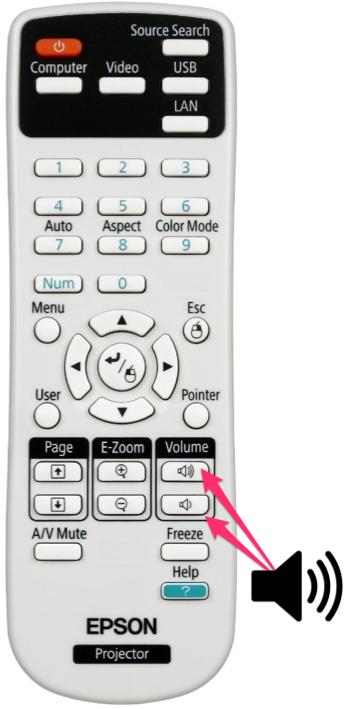Adjust Audio Levels on Projectors: Difference between revisions
No edit summary |
No edit summary |
||
| Line 12: | Line 12: | ||
==Adjusting Sound at the River Campus (Epson BrightLink)== | ==Adjusting Sound at the River Campus (Epson BrightLink)== | ||
When you're connected to your Epson BrightLink Projector via HDMI, you will adjust the volume using the Epson Remote control's volume buttons. | |||
[[File:Epson Volume Buttons.png|thumbnail|400 px]] | [[File:Epson Volume Buttons.png|thumbnail|400 px]] | ||
Revision as of 13:32, 25 August 2017
| This page will help you adjust the volume (and troubleshoot sound issues) while connected to a projector. | |
| Intended for Employees | |
| Categorized under Classroom Technology and Systems | |
| Maintained by Derek Smith | |
| in need of review. |
Adjusting Sound at the River Campus (Epson BrightLink)
When you're connected to your Epson BrightLink Projector via HDMI, you will adjust the volume using the Epson Remote control's volume buttons.