Access Turnitin Draft Coach: Difference between revisions
Mvanmierlo (talk | contribs) Created page with "== Why use Turnitin Draft Coach? == As part of our existing Turnitin subscription, we now have access to the Draft Coach Google Docs add-on. This allows faculty to run originality reports, citation checks, and receive grammar suggestions through the new integrated interface. Unlike Schoology assignments, this does not include AI detection. none|thumb == Use Turnitin Draft Coach on a Google Doc == Turnitin Draft Coach is an '''''add-on''''..." |
Mvanmierlo (talk | contribs) No edit summary |
||
| (7 intermediate revisions by the same user not shown) | |||
| Line 1: | Line 1: | ||
{{AboxNew | |||
| name = Access and use Draft Coach | |||
| learning = | |||
| instruction = x | |||
| community = | |||
| summ = Run originality reports on Google Docs | |||
| maintained = MV | |||
| year = 2024-2025 | |||
}} | |||
== Why use Turnitin Draft Coach? == | == Why use Turnitin Draft Coach? == | ||
As part of our existing Turnitin subscription, we now have access to the Draft Coach Google Docs add-on. This allows faculty to run originality reports, citation checks, and receive grammar suggestions through the new integrated interface. Unlike Schoology assignments, this does not include AI detection. | As part of our existing Turnitin subscription, we now have access to the Draft Coach Google Docs add-on. This allows faculty to run originality reports, citation checks, and receive grammar suggestions through the new integrated interface. Unlike Schoology assignments, this does not include AI detection. | ||
| Line 4: | Line 14: | ||
== Use Turnitin Draft Coach on a Google Doc == | == Use Turnitin Draft Coach on a Google Doc == | ||
Turnitin Draft Coach is an '''''add-on''''' for Google Docs. At Riverdale, we install this add-on automatically so that you can use this tool on any Google Doc you have access to. | |||
=== Open the the Draft Coach extension === | |||
Turnitin Draft Coach is an '''''add-on''''' for Google Docs. At Riverdale, we install this add-on automatically so that you can use this tool on any Google Doc you have access to. To use '''''Draft Coach''''' and run originality reports, grammar checks, or citation checks on a Google Doc, follow these steps: | |||
# Open the Google Doc from your Google Drive | |||
# In the menu bar, click on '''Extensions''' | |||
# Click on '''''Turnitin Draft Coach''''' | |||
# Click on '''''Turnitin Draft Coach''''' again in the sub menu to start the extension | |||
[[File:Turnitinextension.png|none|thumb]] | |||
=== Run originality reports, grammar, and citation checks === | |||
After opening the extension, you will see '''''Draft Coach''''' on the right-hand side of the current Google Doc. You will see three options that you can explore | |||
# Similarity Check | |||
#* Under '''''Similarity Check''''', click on '''''Go to Similarity''''', then click on '''''Run Similarity Check''''' | |||
#* For any particular document, you can run a total of 3 similarity checks. If you need to run more than 3 originality reports for a particular document (which is unusual), then you can make a copy of the document and run the Draft Coach extensions again for another 3 originality reports. | |||
# Citations Check | |||
#* Under '''''Citations Check''''', click on '''''Go to Citations''''', then click on '''''Run Citations Check''''' | |||
# Grammar Guide | |||
#* Under '''''Grammar Guide''''', click on '''''Go to Grammar''''', then click on '''''Run Grammar Check''''' | |||
See the screenshot below for what the extension looks like and how it is embedded in the Google Docs interface. | |||
[[File:Turnitinextensionembedded.png|none|thumb|339x339px]] | |||
== Learn about Turnitin Draft Coach == | |||
To learn more about Turnitin Draft Coach, read the tutorials and guides on the following website: https://help.turnitin.com/feedback-studio/draft-coach/student/using-draft-coach.htm | |||
As always, if you still have questions about how to use this, feel free to reach out to a member of the Tech Team, we're more than happy to help! | |||
Latest revision as of 14:35, 5 August 2024
 | |
|---|---|
 | |
| Summary | Run originality reports on Google Docs |
| Author | Maintained by Matthijs van Mierlo |
| Help | Get help with this article |
| Status | Up-to-date for the 2024-2025 school year. |
Why use Turnitin Draft Coach?
As part of our existing Turnitin subscription, we now have access to the Draft Coach Google Docs add-on. This allows faculty to run originality reports, citation checks, and receive grammar suggestions through the new integrated interface. Unlike Schoology assignments, this does not include AI detection.
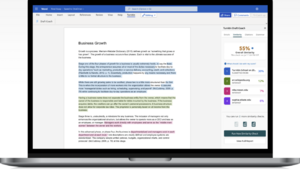
Use Turnitin Draft Coach on a Google Doc
Open the the Draft Coach extension
Turnitin Draft Coach is an add-on for Google Docs. At Riverdale, we install this add-on automatically so that you can use this tool on any Google Doc you have access to. To use Draft Coach and run originality reports, grammar checks, or citation checks on a Google Doc, follow these steps:
- Open the Google Doc from your Google Drive
- In the menu bar, click on Extensions
- Click on Turnitin Draft Coach
- Click on Turnitin Draft Coach again in the sub menu to start the extension
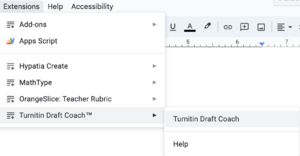
Run originality reports, grammar, and citation checks
After opening the extension, you will see Draft Coach on the right-hand side of the current Google Doc. You will see three options that you can explore
- Similarity Check
- Under Similarity Check, click on Go to Similarity, then click on Run Similarity Check
- For any particular document, you can run a total of 3 similarity checks. If you need to run more than 3 originality reports for a particular document (which is unusual), then you can make a copy of the document and run the Draft Coach extensions again for another 3 originality reports.
- Citations Check
- Under Citations Check, click on Go to Citations, then click on Run Citations Check
- Grammar Guide
- Under Grammar Guide, click on Go to Grammar, then click on Run Grammar Check
See the screenshot below for what the extension looks like and how it is embedded in the Google Docs interface.

Learn about Turnitin Draft Coach
To learn more about Turnitin Draft Coach, read the tutorials and guides on the following website: https://help.turnitin.com/feedback-studio/draft-coach/student/using-draft-coach.htm
As always, if you still have questions about how to use this, feel free to reach out to a member of the Tech Team, we're more than happy to help!