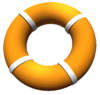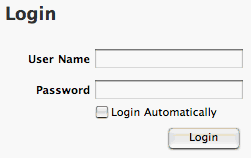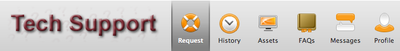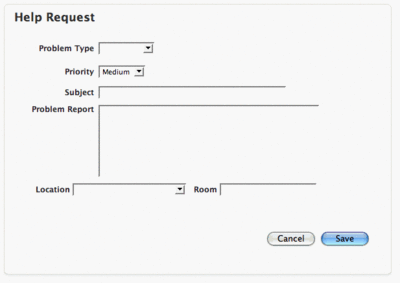Get Riverdale Tech Help: Difference between revisions
No edit summary |
No edit summary |
||
| Line 29: | Line 29: | ||
Log in to WHD with your Riverdale domain username and password. | Log in to WHD with your Riverdale domain username and password. | ||
[[Image:WHDLogin.gif]] | [[Image:WHDLogin.gif|thumbnail|400 px]]<br clear="all"> | ||
=== User Options === | === User Options === | ||
[[Image:WHDTopBtns14.png]] | [[Image:WHDTopBtns14.png|thumbnail|400 px]]<br clear="all"> | ||
* Request - Brings you to the Help Request screen. | * Request - Brings you to the Help Request screen. | ||
| Line 43: | Line 43: | ||
=== Help Request screen === | === Help Request screen === | ||
[[Image:WHDHlpReqTop.gif]] | [[Image:WHDHlpReqTop.gif|thumbnail|400 px]]<br clear="all"> | ||
Revision as of 09:27, 24 August 2017
| Intended for Employees and Students | |
| Categorized under RCS software and services | |
| Maintained by Sean Dagony-Clark | |
| in need of review. |
Call x50!
Just do it, from any campus phone. All of our phones will ring, and we'll help by phone or come running if you need us. You can also leave a voicemail that will go straight to a Web Helpdesk ticket.
E-mail support-ticket@riverdale.edu
The easiest way to send in a written request. You'll actually get faster service if you do this rather than e-mailing your favorite tech.
Submit a Tech Support Ticket
Web Helpdesk is our web-based method for logging a tech support request. This system enables us to keep better track of support requests and provides you with email feedback on the progress of your support tickets from initial submission to final resolution.
You can read through the short introduction below, or just submit a tech support request to dive right in.
Login
Log in to WHD with your Riverdale domain username and password.
User Options
- Request - Brings you to the Help Request screen.
- History - Shows you a list of all the cases you have created and allows you to make comments and act on cases still open.
- Assets - Shows you all assets assigned to you. Uncheck "Reservable," then click "Search."
- FAQs - Shows you answers to frequently asked questions.
- User Profile - Allows you to change information about your WHD profile. This information should not be modified.