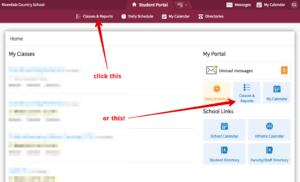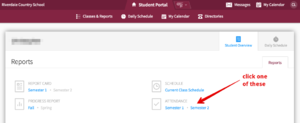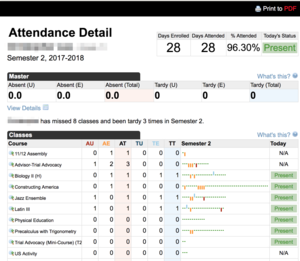Check my attendance record: Difference between revisions
Appearance
No edit summary |
No edit summary |
||
| Line 14: | Line 14: | ||
Here are some handy photos to illustrate the process: | Here are some handy photos to illustrate the process: | ||
[[File:PortalHome.png|thumb| | [[File:PortalHome.png|thumb|Click either of the "Classes & Reports" link|left]] | ||
[[File:PortalClasses.png|thumb|Choose|left]] | [[File:PortalClasses.png|thumb|Choose the attendance semester you want to review|left]] | ||
[[File:PortalAttendanceDetail.png|alt=The attendance detail document|left|thumb|The attendance detail document]] | [[File:PortalAttendanceDetail.png|alt=The attendance detail document|left|thumb|The attendance detail document]] | ||
Revision as of 17:19, 2 March 2018
| How a student checks their own attendance record | |
| Intended for Students | |
| Categorized under RCS software and services | |
| Maintained by Jonathan King | |
| in need of review. |
Students are able to use the Student Portal (aka Veracross) to check their own attendance record. Simply open the portal, choose "Classes & Reports" and click the appropriate attendance link.
Here are some handy photos to illustrate the process: