Update My Riverdale Passphrase: Difference between revisions
Appearance
| Line 28: | Line 28: | ||
#Log into http://my.riverdale.edu with your RCS credentials | #Log into http://my.riverdale.edu with your RCS credentials | ||
#Click your name, then Settings at top right | #Click your name, then '''Settings''' at top right | ||
#Click Edit Profile | #Click '''Edit Profile''' | ||
#Enter your current password once, and then your new passphrase twice in the indicated fields. Please note that your passphrase must be at least '''12 characters''', and must have an '''uppercase letter''', a '''lowercase letter''', and a '''number or symbol'''. Your passphrase (password) also '''''cannot contain your name, or your username''''', and may not be a passphrase which you have used before. | #Enter your current password once, and then your new passphrase twice in the indicated fields. Please note that your passphrase must be at least '''12 characters''', and must have an '''uppercase letter''', a '''lowercase letter''', and a '''number or symbol'''. Your passphrase (password) also '''''cannot contain your name, or your username''''', and may not be a passphrase which you have used before. | ||
#Click "Change Password" | #Click "Change Password" | ||
| Line 36: | Line 36: | ||
<br clear="all"> | <br clear="all"> | ||
===Resetting a forgotten or expired passphrase=== | ===Resetting a forgotten or expired passphrase=== | ||
Revision as of 13:47, 16 September 2024
 | |
|---|---|
 | |
| Summary | Find information about setting or changing your RCS passphrase here |
| Author | Maintained by nobody :( |
| Help | Get help with this article |
| Status | Up-to-date for the 2024-2025 school year. |
To reset your passphrase, you can visit myRiverdale. If you are able to log in (with your own passphrase or a temporary passphrase) see the #Setting a new passphrase before it expires section below. If you do not have a working passphrase, jump down to #Resetting a forgotten or expired passphrase section.
Note: Setting your passphrase here will change it for both the domain passphrase and Google. You will need to update your account settings on any mobile devices (iPhones, iPads, etc) that you use to access Riverdale e-mail and calendar. You'll also need to change settings for printing on campus; instructions are here.
Getting ready before your passphrase expires
If you set your passphrase reset question phone number, you can easily recover a forgotten or expired passphrase:
- Log into http://my.riverdale.edu with your RCS credentials
- Click your name at top right and select Settings
- Click Edit Profile at top right
- Add your phone number in the Forgot Passphrase Text Message box at bottom right
- Edit your Forgotten passphrase question if necessary
Setting a new passphrase before it expires
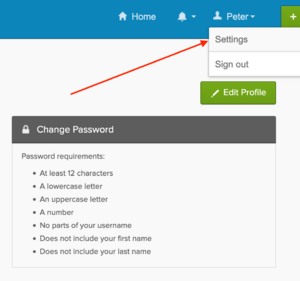
- Log into http://my.riverdale.edu with your RCS credentials
- Click your name, then Settings at top right
- Click Edit Profile
- Enter your current password once, and then your new passphrase twice in the indicated fields. Please note that your passphrase must be at least 12 characters, and must have an uppercase letter, a lowercase letter, and a number or symbol. Your passphrase (password) also cannot contain your name, or your username, and may not be a passphrase which you have used before.
- Click "Change Password"
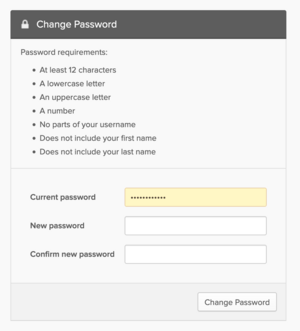
Resetting a forgotten or expired passphrase
- Visit http://my.riverdale.edu
- Click "Forgot Passphrase"
- Choose to send a text message or e-mail
- If you choose text message, then confirm your identity using the code sent to your phone
- If you choose e-mail, then follow the instructions in the e-mail you receive from noreply@okta.com
OR
- Answer your passphrase reset question
- Set your new passphrase