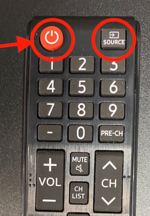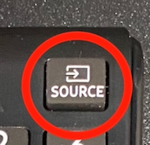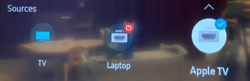Project in Art and Theatre Classrooms: Difference between revisions
No edit summary |
|||
| Line 12: | Line 12: | ||
==Equipment in the Temporary Gym Classrooms== | ==Equipment in the Temporary Gym Classrooms== | ||
Gym spaces on both campuses have a Television, an Apple TV and a USB-C cable to help you connect to the device. | |||
Upper School Gym classrooms have a [[Blue Snowball Microphone|Snowball microphone]] for use in Zoom classes. Upper School classrooms have a side table | Upper School Gym classrooms (in the lower (Training Gym) have a [[Blue Snowball Microphone|Snowball microphone]] for use in Zoom classes. Upper School Gym classrooms have a side table for laptops and other materials. | ||
<br /> | <br /> | ||
| Line 36: | Line 36: | ||
*Most televisions will automatically be connected to the Apple TV. If not, please click Source and select “Apple TV” or HDMI 2 | *Most televisions will automatically be connected to the Apple TV. If not, please click Source and select “Apple TV” or HDMI 2 | ||
* | *On laptops with versions of macOS previous to Big Sur, click the Airplay Icon in the Menu bar at the top of the screen | ||
[[File:02Airplay IMAGE.png|frameless|100x100px]] | [[File:02Airplay IMAGE.png|frameless|100x100px]] | ||
* On laptops with Big Sur (macOS 11), go to the Control Center icon in the Menu bar and click on the Screen Mirroring button. | |||
*Select the Apple TV in the Classroom Space. '''Note:''' The Apple TV name will be listed on the screen. | *Select the Apple TV in the Classroom Space. '''Note:''' The Apple TV name will be listed on the screen. | ||
Revision as of 12:25, 7 April 2021
| Intended for Employees | |
| Categorized under Classroom Technology and Systems | |
| File:Vanessa Izquierdo.jpg | Maintained by nobody :( |
| in need of review. |
Equipment in the Temporary Gym Classrooms
Gym spaces on both campuses have a Television, an Apple TV and a USB-C cable to help you connect to the device.
Upper School Gym classrooms (in the lower (Training Gym) have a Snowball microphone for use in Zoom classes. Upper School Gym classrooms have a side table for laptops and other materials.
Turning on Gym Equipment
Begin by turning on TV using the Samsung remote control. The sound bar should already be on. If the soundbar is not on, please tap the power button located at the top.
You can control the volume of the soundbar if needed from the remote control.
**Please ensure you turn OFF the television at the end of the class. We want to ensure we conserve energy, but most importantly that we conserve the life of our televisions as well.**
Connecting to the Television:
Using Apple TV:
- Most televisions will automatically be connected to the Apple TV. If not, please click Source and select “Apple TV” or HDMI 2
- On laptops with versions of macOS previous to Big Sur, click the Airplay Icon in the Menu bar at the top of the screen
- On laptops with Big Sur (macOS 11), go to the Control Center icon in the Menu bar and click on the Screen Mirroring button.
- Select the Apple TV in the Classroom Space. Note: The Apple TV name will be listed on the screen.
- Type the 4 digit code to connect to the Apple TV.
- Remember to disconnect from the Apple TV at the end of class.
Using the USB-C Cable:
This is the recommended setting when streaming videos from the internet. Streaming video to the AppleTV is not recommended as it can result in video and audio drops and glitches.
- Connect your MacBook to the USB-C adapter connected to the TV
- Click the Source Button on the remote control
- Using the arrows at the bottom of the control, select “Laptop” or HDMI 1