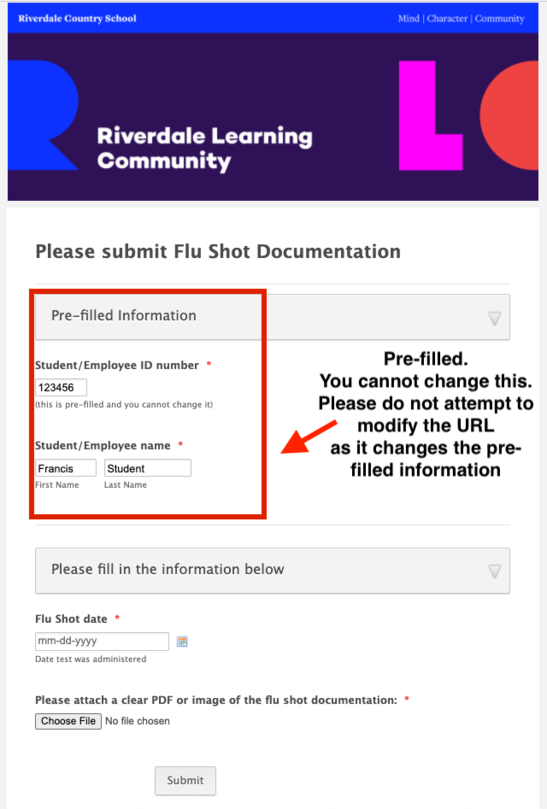Submit Student Forms (Medical, Trip, Interval)
Appearance
| Directions on how to submit your covid or flu test results via the Portal | |
| Intended for Employees and Parents | |
| Categorized under RCS software and services | |
| Maintained by Jen Davenport | |
| in need of review. |
Getting the Upload Links from the Parent Portal
- Login to the Riverdale Parent Portal
- Navigate to "My Children" in the top menu bar.
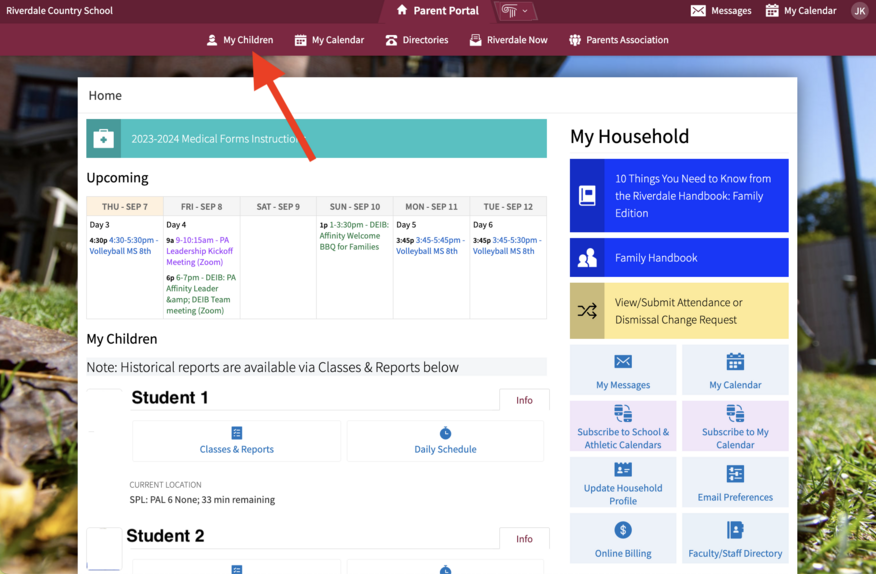
- You will see a "Student Files" link for each of your enrolled children.
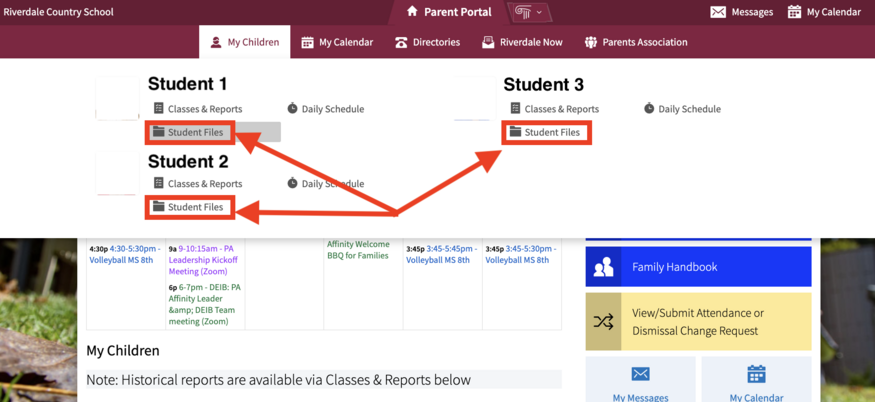
- Choose the "Student Files" Link for the child you'd like to upload results for.
- Choose the appropriate upload link for the test type or documentation you are uploading by clicking the "View" button.
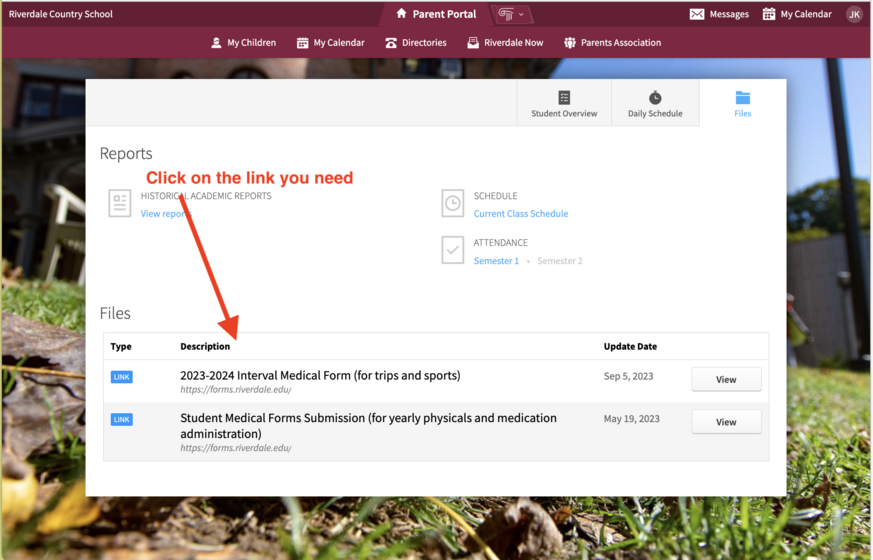
Using the Upload Forms
The forms we supply are pre-filled. Please do not attempt to modify the pre-filled information as it may cause your submission to not process properly. Please only modify the date and other submission fields below the student information fields.