Enter Lower School Comments
Appearance
| Procedure for entering lower school comments | |
| Intended for Employees | |
| Categorized under RCS software and services and Veracross | |
| Maintained by Vanessa Vazquez | |
| in need of review. |
Info
Reports can be written directly into Veracross. If you would like to keep a copy of your reports to archive, you can draft comments in Google Docs (or some other word processor) before copying and pasting them into the Veracross portal. faculty portal.
Instructions
- Login to Veracross Faculty Portal
- Click the class you want to add comments for
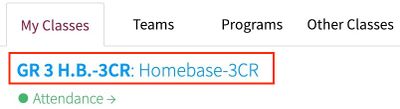
- Select the “Grades & Comments” tab

- Write or copy/paste the student's comment into the corresponding boxes
- You will notice the formatting toolbar will flash green, which indicates your work has been saved
- Switch from one student to another by selecting another student from the list on the left-hand side of the page
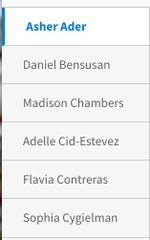
- Once all reports are completed and ready for review, click the “Mark student ready for review”

- Selecting Mark Student Ready For Review” will alert your administrator that your reports are completed.
Articles that use this template are
</noinclude>