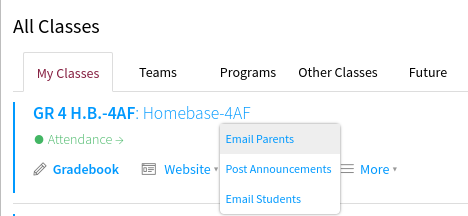Email LS Parents in Veracross: Difference between revisions
Vizquierdo (talk | contribs) |
|||
| Line 48: | Line 48: | ||
;Fifth Grade | ;Fifth Grade | ||
:[mailto:riverdale.g_parents_w_students_in_grade_5@mail.veracross.com riverdale.g_parents_w_students_in_grade_5@mail.veracross.com] | :[mailto:riverdale.g_parents_w_students_in_grade_5@mail.veracross.com riverdale.g_parents_w_students_in_grade_5@mail.veracross.com] | ||
==Facts about emailing via Veracross== | ==Facts about emailing via Veracross== | ||
Revision as of 15:37, 5 November 2018
| How to email parents via Veracross | |
| Intended for Employees | |
| Categorized under Communication | |
| Maintained by Vanessa Vazquez | |
| in need of review. |
Send email to a classes parents
To send an email to a set of parents associated with a specific class via the Veracross teacher portal:
- Locate the class who's parents you want to email
- Hover over the Contact Tab
- Click "Email parents"
If setup correctly on your computer a new compose message window will open in your preferred email client with the appropriate email distribution list in the to section. This means you are sending your email via your RCS Gmail account. If this is not the case and you would like it to be, please dial x50 or submit a tech support request.
Send email based on grade level
Email distribution lists allow individuals to send an email to all parents associated with a specific grade level. These email lists can be helpful when sending blanket grade level reminders (ex. Winter is coming! Remember to bring snow gear to play outside)
To do so, click the distribution list below for the grade level of parents you wish to email. If setup correctly on your computer a new compose message window will open in your preferred email client with the appropriate email distribution list in the to section. This means you are sending your email via your RCS Gmail account. If this is not the case and you would like it to be, please dial x50 or submit a tech support request.
Facts about emailing via Veracross
- Do we HAVE to use Veracross to email parents?
- Yes, we want everyone to communicate with parents via the Veracross Teacher Portal
- When I send an email from Veracross, does it come from MY email?
- Yes, the email will go through the Veracross portal, but once parents receive it, they will see your name in the reply-to address
- When parents reply to the email sent, will it come to my email?
- Yes, if you send it from your gmail account, your information will be in the reply-to address
- Do I have 2 emails now?
- No, you will only use your gmail account to send and receive email
- Can we use our group email to send and receive emails via Veracross?
- Veracross RESENDS the email with whatever reply-to address YOU have on the original email that you sent to the Distribution Group. When sending an email, make sure to change the sender information to your group address. 3ch-class@riverdale.edu, the replies will go there. Veracross does NOT receive ANY email whatsoever.