Access Padlet: Difference between revisions
Mvanmierlo (talk | contribs) No edit summary |
Mvanmierlo (talk | contribs) No edit summary |
||
| Line 1: | Line 1: | ||
{{ | {{AboxNew | ||
| name = Access Riverdale's Padlet | |||
| learning = x | |||
| instruction = x | |||
| community = | |||
| summ = Collaborative discussion boards for your classes | |||
| maintained = MV | |||
| year = 2023-2024 | |||
}} | }} | ||
Revision as of 14:18, 15 June 2023
 | |
|---|---|
 | |
| Summary | Collaborative discussion boards for your classes |
| Author | Maintained by Matthijs van Mierlo |
| Help | Get help with this article |
| Status | in need of review. |
What is Padlet?
Padlet is a collaborative online platform for creating boards with different media, content, images, or text. It is a wonderful classroom tool to track discussions or offer students different ways to participate in lessons. With Riverdale, we have a school-wide subscription to Padlet for students and faculty. Padlet boards can be easily shared amongst Riverdale community members, making it an easy and reliable tool to use in the classroom.

Log in and use Padlet
To access your licensed Riverdale Padlet account:
- Go to https://riverdale.padlet.org
- Log in with Google using your RCS email and passphrase
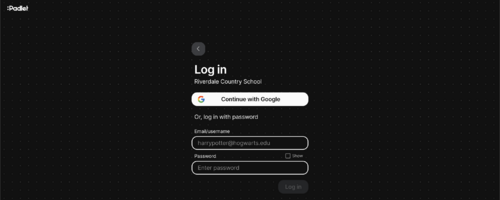
Once you are logged in, click on Make a Padlet on the top right of your screen. You will then have an option to choose a starting template for your discussion board. You can use any template and can always change it later! The templates are meant to help facilitate different types of online discussions and posts. See some of the common options below in the screenshot.
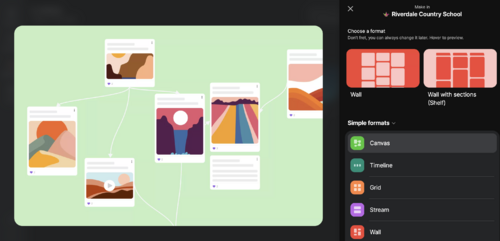
Migrate Padlet projects into your Riverdale Padlet
If you have Padlet boards in a personal account (in a different domain), which you'd like to import into riverdale.padlet.org, here's an article which explains how. To use all of the features of your Riverdale Padlet account, it is important to make and edit all your Padlet boards on riverdale.padlet.org!
Questions about Padlet?
Reach out to Matthijs van Mierlo, Matt Ringh, or another member of the Tech Team! You can find us at help desk in the cafeteria, dial x50 from any campus phone, or submit a ticket by emailing support-ticket@riverdale.edu. We're here to help!