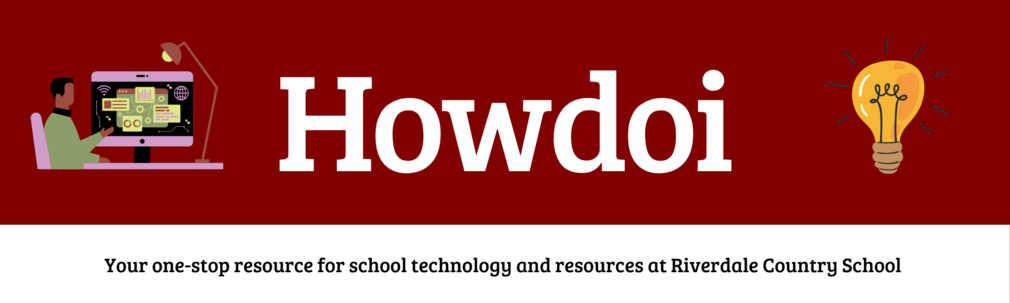HomePageTemplate: Difference between revisions
Mvanmierlo (talk | contribs) No edit summary |
Mvanmierlo (talk | contribs) No edit summary |
||
| Line 2: | Line 2: | ||
{| | {| | ||
|- | |- | ||
|[[File:Faculty Resources Graphic.png|frameless| | |[[File:Faculty Resources Graphic.png|frameless|250x250px]] | ||
|[[File:Student Resources.png|frameless| | |[[File:Student Resources.png|frameless|250x250px|link=Main Page]] | ||
|[[File:Administrative Systems Graphic.png|frameless| | |[[File:Administrative Systems Graphic.png|frameless|250x250px|link=Main Page]] | ||
|[[File:Family Resources Graphic.png|frameless|250x250px]] | |||
|- | |- | ||
|We support many different tools and technology here for you to use in your classroom. Click above to learn more about our school tech offerings. | |We support many different tools and technology here for you to use in your classroom. Click above to learn more about our school tech offerings. | ||
|Creating posters, interactive presentations, and videos is all possible! Click above to learn more about what you can use. | |Creating posters, interactive presentations, and videos is all possible! Click above to learn more about what you can use. | ||
|Looking for guidance or resources on | |Looking for guidance or resources on Veracross or other school administrative systems? Click above to learn more about our offerings. | ||
|Riverdale also has tech resources and articles for families and parents. Click above to learn more about our offerings and how we can help! | |||
|} | |} | ||
=== Can't find what you need? === | === Can't find what you need? === | ||
Try searching our documentation using the '''''Search box''''' at the top of the howdoi page. Still can't find the information you need? You can always submit a ticket, dial x50 from a campus phone, or find a member of the Tech Team. We are here to help! | Try searching our documentation using the '''''Search box''''' at the top of the howdoi page. Still can't find the information you need? You can always submit a ticket, dial x50 from a campus phone, or find a member of the Tech Team. We are here to help! | ||
Revision as of 11:58, 5 June 2023
Can't find what you need?
Try searching our documentation using the Search box at the top of the howdoi page. Still can't find the information you need? You can always submit a ticket, dial x50 from a campus phone, or find a member of the Tech Team. We are here to help!