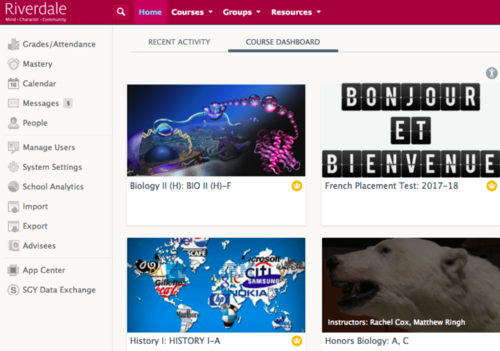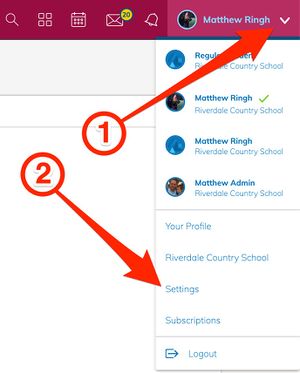Customize My Schoology Homepage
| You can change the look of your Schoology Home Page to display your courses, rather than the default “Recent Activity”. Here’s a preview of the new look “Course Dashboard”. | |
| Intended for Employees and Students | |
| Categorized under Classroom technology and systems | |
| Maintained by Matt Ringh | |
| in need of review. |
You can now change the look of your Schoology Home Page to display your courses, instead of your “Recent Activity”. Here’s a preview of the new look “Course Dashboard”:
How to set it up
Step 1 - In Schoology, click the drop-down menu next to your name. Then select "Settings".
Step 2 - At the bottom of the page, Set Homepage to: "Course Dashboard", and Save Changes.