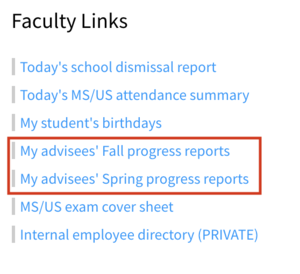Access MS and US Advisor Reports
(Redirected from Access my MS/US advisees' reports?)
 | |
|---|---|
| Summary | Accessing MS/US Advisor Report Cards |
| Author | Maintained by Jen Davenport |
| Help | Get help with this article |
| Status | Up-to-date for the 2023-2024 school year. |
To access the School Reports of your MS/US advisees, visit the Veracross Faculty Portal. You can get there via myRiverdale (aka Okta), or directly at https://portals.veracross.com/riverdale/faculty.
Click the link indicated in the picture below, and a new window will open allowing you to browse through your advisees' reports. You can download them if you want, but they're quite easy to read on-screen. Works best on desktop because the documents are formatted for printing, not mobile.