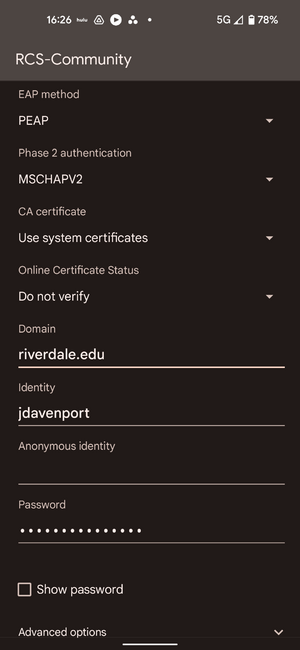Wireless Network/Connect from Android
Appearance
- Go to Settings
- Choose Network & Internet
- Choose Internet
- Select RCS-Community from the list of wireless network names
- The EAP Method should be PEAP
- Leave Phase 2 Authentication as MSCHAPV2
- Under CA Certificate choose Use System Certificates. Then, choose Do Not Verify for Online Certificate Status.
- For Domain, write riverdale.edu
- Enter your username without @riverdale.edu where it says Identity (leave anonymous identity blank)
- Enter your domain Password on the password line
- Click connect