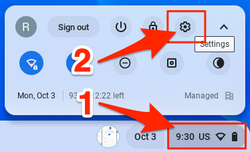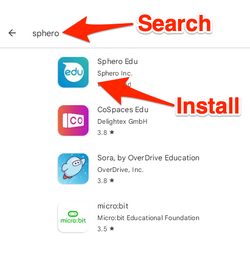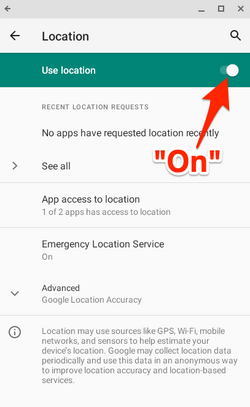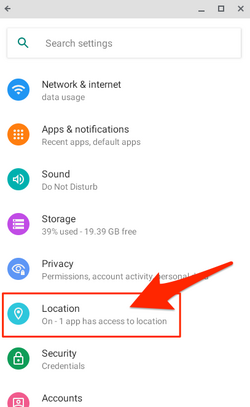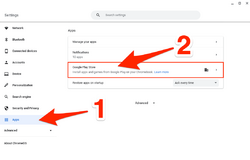Access Sphero App on Chromebooks
Appearance
Make sure Google Location Services are enabled on your Chromebook:
On the Chromebook, go to Settings > Apps
From the apps menu, select Google Play Store
From the Google Play Store menu, select Manage Android preferences
From Android preferences, select Security & Location
Under the Privacy header, select Location
On the Location screen, toggle Use Location to On