Enter Interim Student Reports: Difference between revisions
Appearance
No edit summary |
Jdavenport (talk | contribs) No edit summary |
||
| Line 18: | Line 18: | ||
#Visit the https://porals.veracross.com/riverdale/faculty faculty portal] | #Visit the https://porals.veracross.com/riverdale/faculty faculty portal] | ||
#Select "Add Student Comment/Update" from the right side of the page. <div style="clear: both"></div>[[File:Student Update 1.png|alt=Add student comment/update|left|thumb|200px]] <div style="clear: both"></div> | #Select "Add Student Comment/Update" from the right side of the page. <div style="clear: both"></div>[[File:Student Update 1.png|alt=Add student comment/update|left|thumb|200px]] <div style="clear: both"></div> | ||
# Enter and submit the Interim Report: <div style="clear: both"></div>[[File:Student Update 2.png|left|thumb|200px]] | #Enter and submit the Interim Report: <div style="clear: both"></div>[[File:Student Update 2.png|left|thumb|200px]] | ||
##Choose the student | ##Choose the student | ||
##*Select your class (if necessary). You may also write interim comments for any other students that you feel compelled to write about. | ##*Select your class (if necessary). You may also write interim comments for any other students that you feel compelled to write about. | ||
| Line 26: | Line 26: | ||
<div style="clear: both"></div> | <div style="clear: both"></div> | ||
If you have any questions about interims, email Kevin Bailey and | If you have any questions about interims, email Kevin Bailey and Nicole Sundell. | ||
Revision as of 15:28, 28 September 2021
| How to enter interim reports | |
| Intended for Employees | |
| Categorized under RCS Software and Services and Veracross | |
| Maintained by Jen Davenport | |
| in need of review. |
Info
Please draft, review, and finalize your interim comments in Google Docs (or some other word processor) before copying and pasting them into the faculty portal. Once you submit a comment, you will not be able to modify it. If you must make a revision after you submit, please submit an additional version and email the appropriate dean.
Instructions
To enter your comments,
- Visit the https://porals.veracross.com/riverdale/faculty faculty portal]
- Select "Add Student Comment/Update" from the right side of the page.
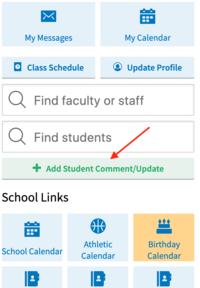
- Enter and submit the Interim Report:
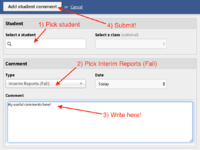
- Choose the student
- Select your class (if necessary). You may also write interim comments for any other students that you feel compelled to write about.
- Select "Interim Reports (Fall) for the Comment Type
- Paste your comment into the text box
- Click the "Add Student Comment" button at the top of the pop-up window.
- Choose the student
If you have any questions about interims, email Kevin Bailey and Nicole Sundell.