Wireless Network/Connect from Android: Difference between revisions
Appearance
No edit summary |
No edit summary |
||
| Line 1: | Line 1: | ||
#Go to settings | #Go to settings | ||
#Select wifi (turn on if not already done) | #Select wifi (turn on if not already done) | ||
#Select "RCS-Community" from the list of wireless network names | #Select "RCS-Community" from the list of wireless network names | ||
Revision as of 16:27, 4 February 2020
- Go to settings
- Select wifi (turn on if not already done)
- Select "RCS-Community" from the list of wireless network names
- The EAP Method should be "PEAP"

- Under CA Certificate choose "Do Not Validate"
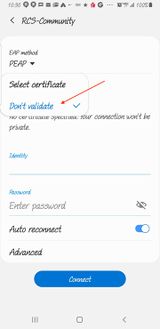
- Enter your username without @riverdale.edu where it says "Identity" (leave anonymous identity blank)
- Enter Password on the password line
- Click connect