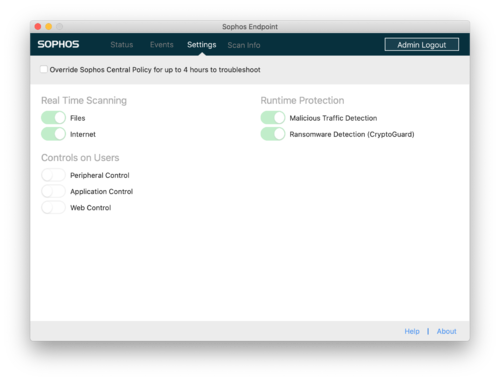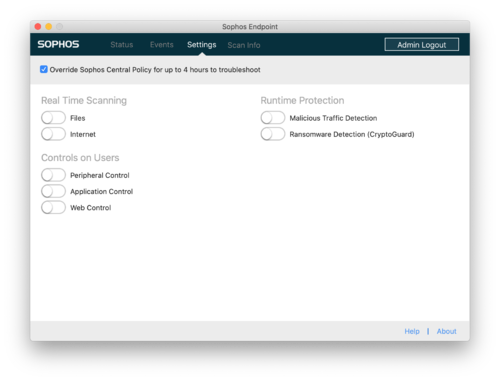Install Sophos Antivirus Software: Difference between revisions
Appearance
| Line 21: | Line 21: | ||
==Usage== | ==Usage== | ||
===Admin Login=== | ===Admin Login=== | ||
In order to make any changes to settings or to resolve notifications you must click "Admin Login" first. | |||
[[File:SophosAdminLoginButton.png|200px]] | [[File:SophosAdminLoginButton.png|200px]] | ||
You will then be promoted for you laptop password to continue. | |||
[[File:SophosAdminLoginPassword.png|400px]] | [[File:SophosAdminLoginPassword.png|400px]] | ||
Revision as of 14:41, 4 February 2020
| Sophos Endpoint Protection makes it simple to secure your Windows, Mac and Linux systems against malware and other endpoint threats. | |
| Intended for Employees | |
| Categorized under RCS software and services | |
| Maintained by Rob Shin | |
| in need of review. |
NOTE: This can ONLY be installed on RCS owned devices.
What is our message to users?
Installation
Running Sophos is required on all RCS owned computers. Our current version is Sophos Endpoint Protection and on a Mac can be installed via Self Service. On a Windows computer, open a tech support ticket and we will reach out to schedule an appointment for installation.
See our technology usage policy for more details about why Sophos is required to be installed.
Usage
Admin Login
In order to make any changes to settings or to resolve notifications you must click "Admin Login" first.
![]() You will then be promoted for you laptop password to continue.
You will then be promoted for you laptop password to continue.
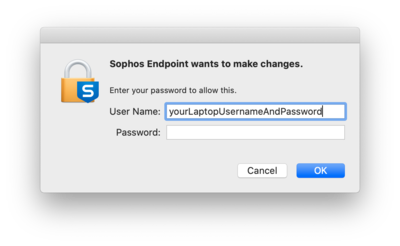
Settings
Resolving notifications
Case by case tech outreach