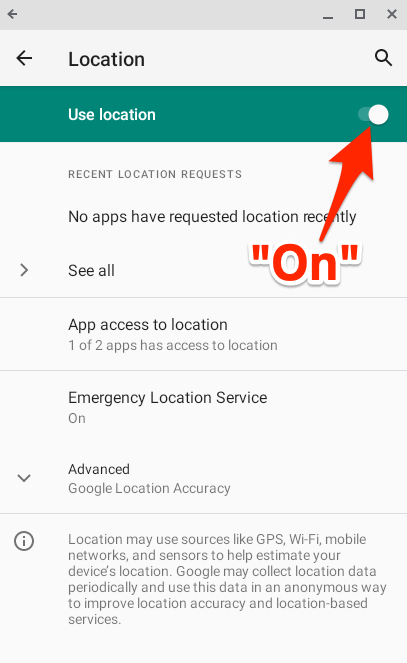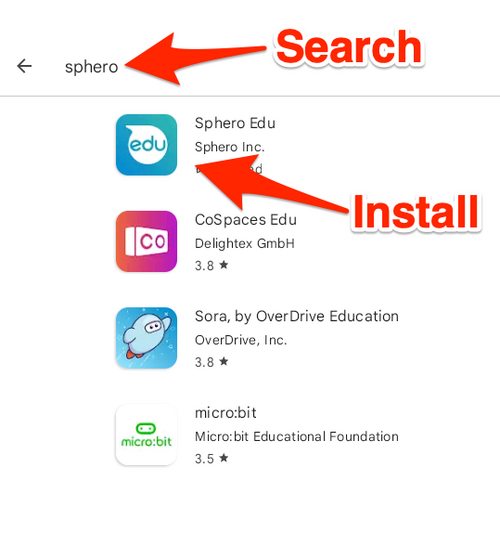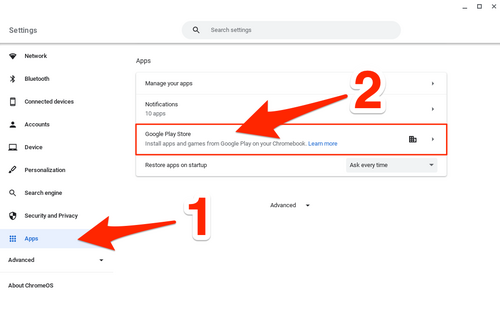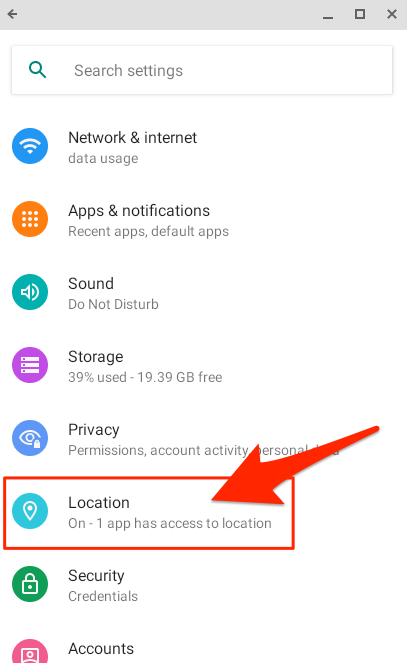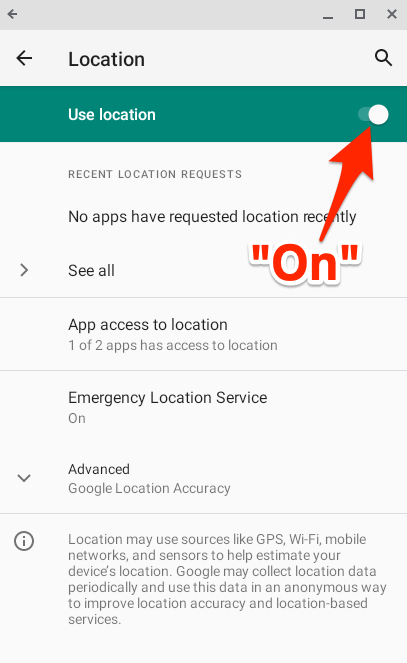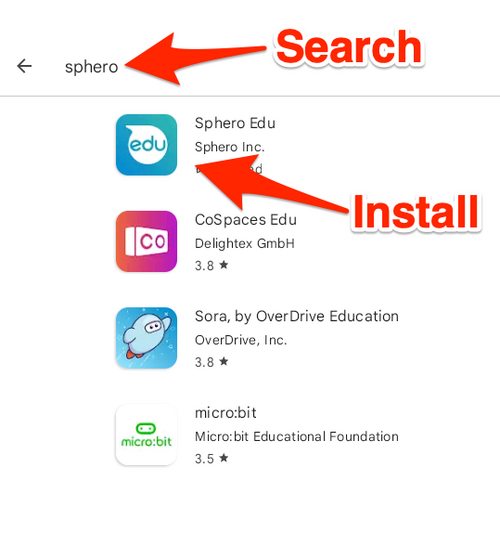|
|
| Line 3: |
Line 3: |
|
| |
|
|
| |
|
| ==Open "Apps" [1], and From the apps menu, select "Google Play Store" [2].==
| | Open "Apps" [1], and From the apps menu, select "Google Play Store" [2] |
|
| |
|
| [[File:App Settings.png|500 px]] | | [[File:App Settings.png|500 px]] |
Revision as of 17:16, 3 October 2022
Make sure Google Location Services are enabled on your Chromebook:
On the Chromebook, go to Settings
Open "Apps" [1], and From the apps menu, select "Google Play Store" [2]
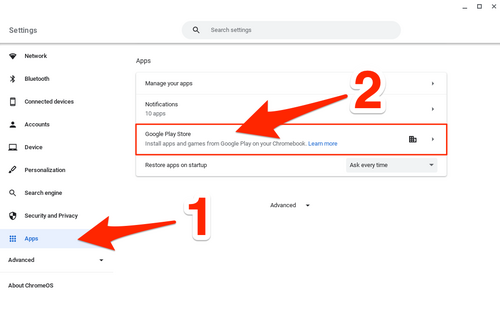
From the Google Play Store menu, select Manage Android preferences

From Android preferences, select Location
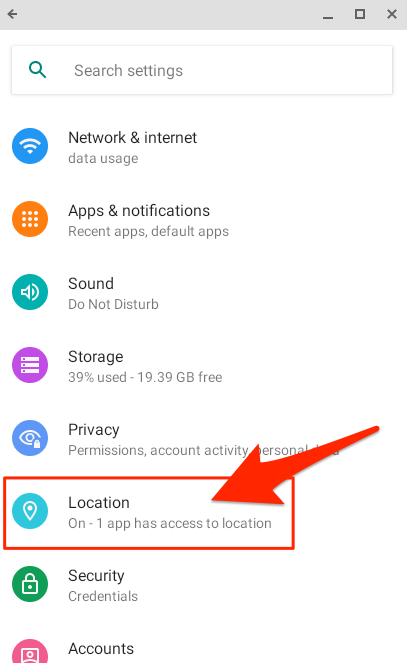
On the Location screen, make sure "Use Location" is toggled on