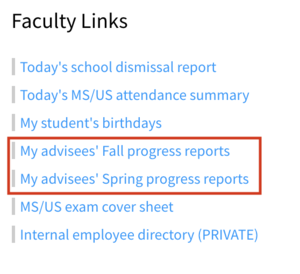Access MS and US Advisor Reports: Difference between revisions
(Created page with "{{abox | name = Access my advisees' reports? | summary = Accessing Advisee Report Cards. | for_employees = y | for_students = | for_parents = | cat1...") |
No edit summary |
||
| Line 10: | Line 10: | ||
| year = 2016-2017 | | year = 2016-2017 | ||
}} | }} | ||
Access the Veracross Faculty Portal through OKTA ([https://riverdale.okta.com/app/UserHome my.riverdale.edu]), or directly through [https://portals.veracross.com/riverdale/faculty portals.veracross.com/riverdale/faculty]. | |||
You should be able to click the link indicated and a new window will open that allows you to browse through your advisees' reports. You can download them if you want, but they're quite easy to read on-screen. Works best on desktop because the documents are formatted for printing, not mobile. Note that when we publish the second-half this week, the number of available reports ought to increase :) | |||
[[File:Accessing Advisee Reports.png|thumbnail]] <br clear="all"> | |||
{{Veracross}} | {{Veracross}} | ||
Revision as of 12:45, 15 February 2018
| Accessing Advisee Report Cards. | |
| Intended for Employees | |
| Categorized under RCS Software and Services | |
| File:AB.jpg | Maintained by nobody :( |
| in need of review. |
Access the Veracross Faculty Portal through OKTA (my.riverdale.edu), or directly through portals.veracross.com/riverdale/faculty. You should be able to click the link indicated and a new window will open that allows you to browse through your advisees' reports. You can download them if you want, but they're quite easy to read on-screen. Works best on desktop because the documents are formatted for printing, not mobile. Note that when we publish the second-half this week, the number of available reports ought to increase :)